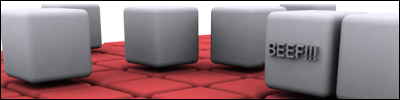I can't see the entire HHT program
I can't see the entire HHT program
The bottom part gets cut off and I can't see it, and I can't maximize it.
HHT, in my opinion, is better at certain things like changing projectiles then HMT is, so I don't want to not be able to use it anymore.
I'm using Windows Vista (It was fine before the screen resolution got changed), and the screen resolution is 1600x1050 I think.
Big moniter too.
HHT, in my opinion, is better at certain things like changing projectiles then HMT is, so I don't want to not be able to use it anymore.
I'm using Windows Vista (It was fine before the screen resolution got changed), and the screen resolution is 1600x1050 I think.
Big moniter too.
- SuperCommando
- Posts: 448
- Joined: Thu Jan 04, 2007 1:53 pm
- Location: Florida!
- Contact:
Re: I can't see the entire HHT program
well then put it back..LinkGray wrote:It was fine before the screen resolution got changed.
-
ihatecompviruses123
- Posts: 119
- Joined: Tue Mar 13, 2007 5:32 pm
- Location: I transfered my self to my computer!
- SuperCommando
- Posts: 448
- Joined: Thu Jan 04, 2007 1:53 pm
- Location: Florida!
- Contact:
- SuperCommando
- Posts: 448
- Joined: Thu Jan 04, 2007 1:53 pm
- Location: Florida!
- Contact:
- Cryticfarm
- Posts: 3611
- Joined: Sat Dec 09, 2006 7:23 pm
- Location: canada
- Contact:
resoulution
Maybe you have to change your screen resolution ... it looks like you using 800x600.
I used to have problems where I wasn't able to view all of a trainer or app. It was on XP however.
For Vista:
-Right click on desktop
-Personalize
-Adjust font size DPI (Should be located on the left side of the window)
Now if the option is set at Larger Scale (120 DPI) you can sometimes run into problems. Select Default Scale (96 DPI).
If Default Scale is selected then I dunno what to tell you.
For Vista:
-Right click on desktop
-Personalize
-Adjust font size DPI (Should be located on the left side of the window)
Now if the option is set at Larger Scale (120 DPI) you can sometimes run into problems. Select Default Scale (96 DPI).
If Default Scale is selected then I dunno what to tell you.
Thank you very much!BEEF!!! wrote:I used to have problems where I wasn't able to view all of a trainer or app. It was on XP however.
For Vista:
-Right click on desktop
-Personalize
-Adjust font size DPI (Should be located on the left side of the window)
Now if the option is set at Larger Scale (120 DPI) you can sometimes run into problems. Select Default Scale (96 DPI).
If Default Scale is selected then I dunno what to tell you.