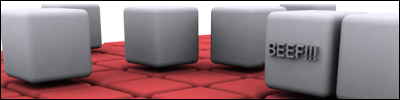Frame? linking? chimp? tool?
Frame? linking? chimp? tool?
i'm making a new hog for CE and i'm following a tutorial and it says to link the object to the frame, but i don't know what a frame is. and how would i linke it to it? by the way i'm using GMax, i'm used to using maya, so i'm a noobie at it...
Last edited by chrisrice on Tue Oct 04, 2005 7:29 pm, edited 2 times in total.
Easy.
Make a box called "frame" and put it out of the level/object you made,
then go to the "select and link" icon(it's two icons to the left from the select button that looks like your mouse pointer)which looks like two boxes connected by a strand of circles(kinda ). Hope this helps!
). Hope this helps!
Make a box called "frame" and put it out of the level/object you made,
then go to the "select and link" icon(it's two icons to the left from the select button that looks like your mouse pointer)which looks like two boxes connected by a strand of circles(kinda
I am the 14,229th member to register at halomods. And 14229 is my lucky number.
-
Patrickssj6
- Posts: 5426
- Joined: Sat Jul 24, 2004 12:12 pm
- Location: I'm a Paranoid
- Contact:
|
|
|
Each thing you put in Halo needs a frame. A level needs one frame even though there could be 2 bases and...I don't know...some rocks or something. So anything that you export at once, needs only one reference frame.
*You need one *
*
*You need one
I am the 14,229th member to register at halomods. And 14229 is my lucky number.
-
Patrickssj6
- Posts: 5426
- Joined: Sat Jul 24, 2004 12:12 pm
- Location: I'm a Paranoid
- Contact:
|
|
|
well i only want to do one vehicle, its a 4 person BMW model that i have been working on for a while. i would like to have someone do it for me, but no one replied, well i would know more about this except that i am on a mac and have VERY VERY limited access to a pc, like once a week.
if anyone knows a way to do this in maya please tell me, i am VERY experienced in maya,
if anyone knows a way to do this in maya please tell me, i am VERY experienced in maya,