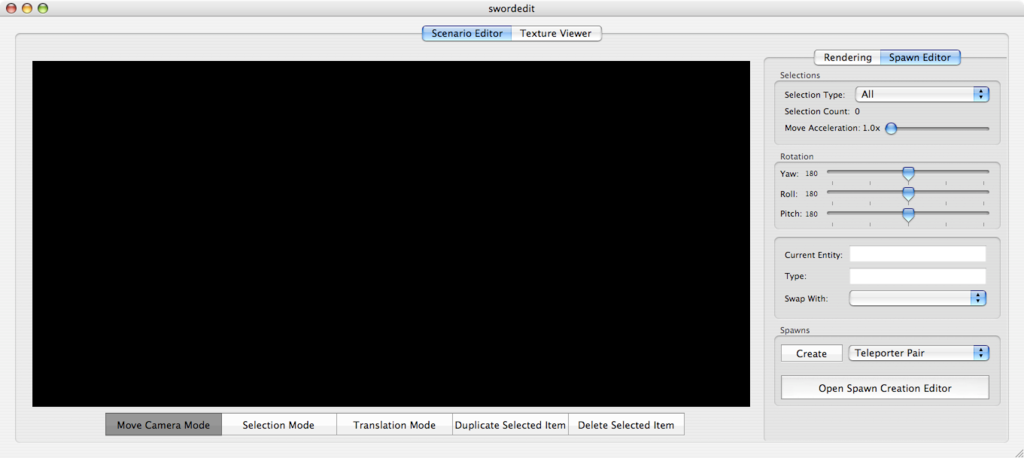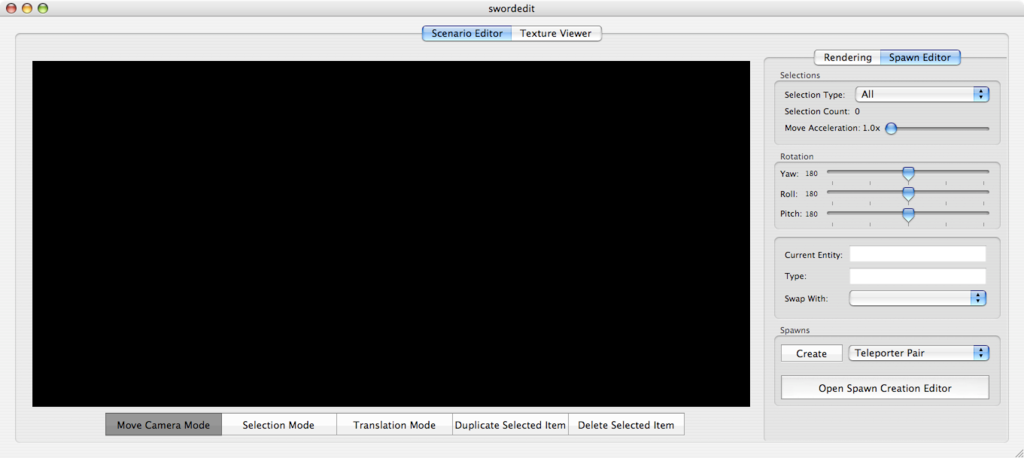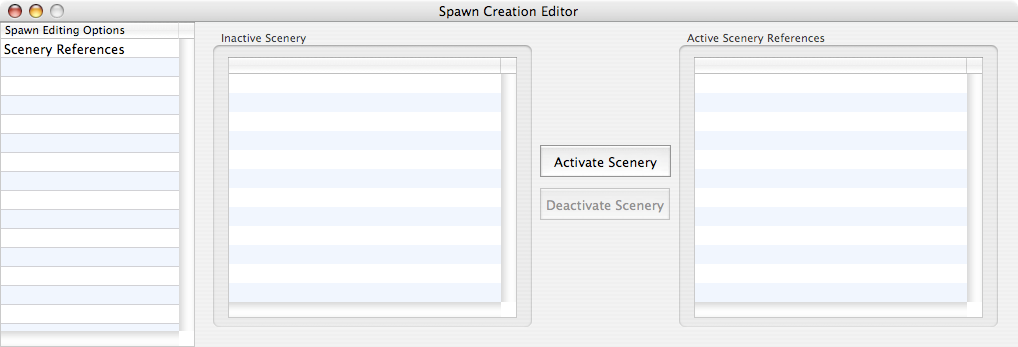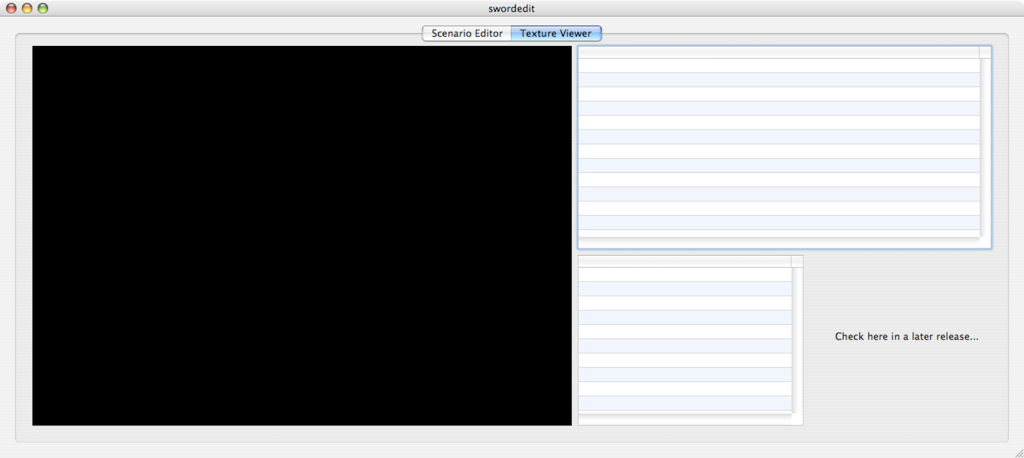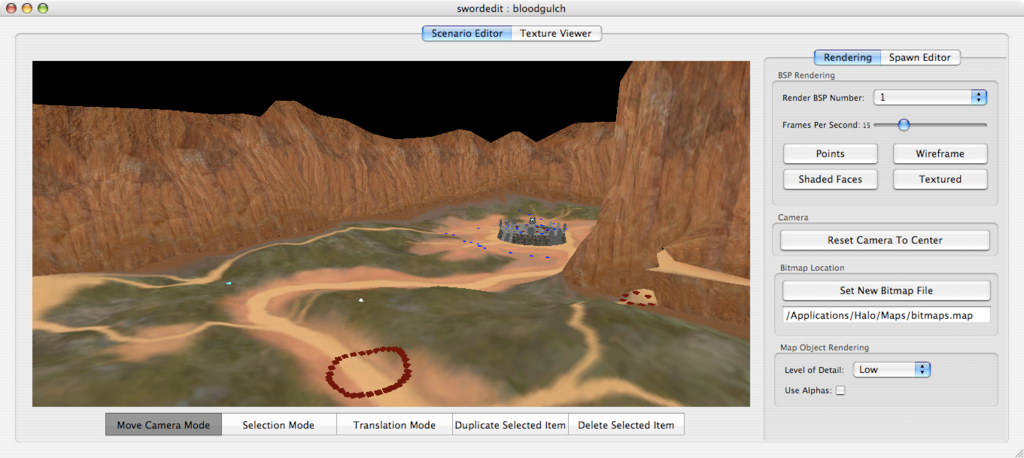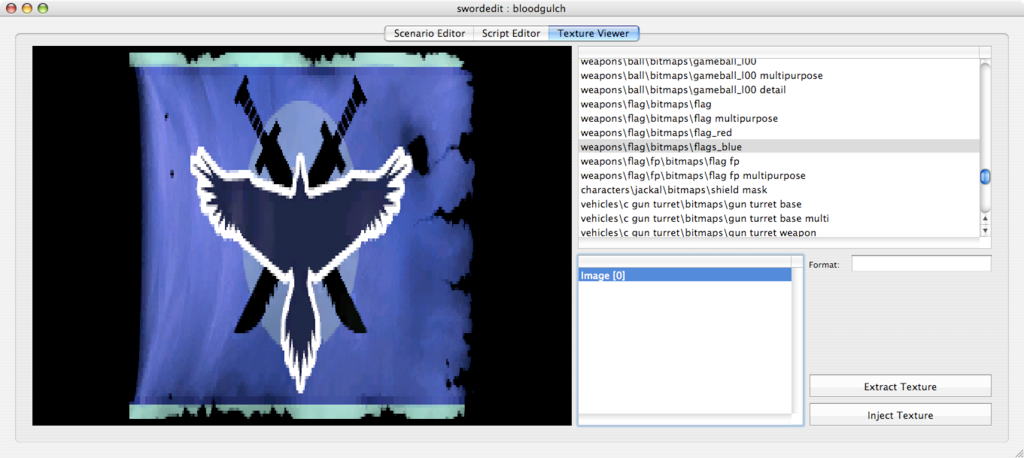Its here.
swordedit: Genesis
http://clanhalo.net/swordedit.zip
swordedit: Genesis is the first generation of the swordedit Halo: CE scenario editor for Mac OS X. swordedit renders maps in 3D, allowing a user to navigate the world and edit any on-map object in many varied ways.
Features included in this release of swordedit include, but are not limited to, the following:
- 3D Map Rendering
3D Map Navigation
4 Rendering Styles
Multiple BSP Support
Bitmap Alpha Rendering
Texture Viewing
Object Selection
Object Translation
Object Duplication
Object Deletion
Object rotation
Teleporter Creation
Scenario scenery reference creation
Bitmap location setting
- Movement keys may become stuck. In the case they become stuck and you cannot stop the camera from moving, press the Command button and K at the same time, or go to File -> Kill all Keys. You may then recenter the camera and resume editing.
Map loading will take a while on older computers. This is a known issue and one that I will be working on over successive versions of swordedit.
No model viewer. Sorry, but I just didn't feel too much of a need to include one in swordedit yet.
swordedit will crash if you set the bitmaps file while the map is opened. I'll solve this in a later release, but for now, you have been warned.
As of release, swordedit is:
9,056 lines of code with 4,497 semicolons in 38 files