Page 2 of 2
Posted: Thu Dec 20, 2007 4:16 pm
by OrionWarrior
It is nice, and will help, but it is so easy to do, I don't thinkyou need a tool for that.
Posted: Thu Dec 20, 2007 4:22 pm
by conure
OrionWarrior wrote:It is nice, and will help, but it is so easy to do, I don't thinkyou need a tool for that.
Explain how to do it with default proggies/plugins...
Fun Fact: you CANT with out hex editing it.
This program was made because no one did know how to do this really, or those that did didn't feel like sharing.
Posted: Thu Dec 20, 2007 4:28 pm
by OrionWarrior
conure wrote:OrionWarrior wrote:It is nice, and will help, but it is so easy to do, I don't thinkyou need a tool for that.
Explain how to do it with default proggies/plugins...
Fun Fact: you CANT with out hex editing it.
This program was made because no one did know how to do this really, or those that did didn't feel like sharing.
Sorry, I read better the first post, I thought that was to other thing, sorry

Posted: Thu Dec 20, 2007 5:37 pm
by Blarg-Blarg-Blarg!
I noticed my post was still not acknoledged. How do I make it all the same color?!
Posted: Thu Dec 20, 2007 6:57 pm
by Patrickh
use the old app
Using it I made a fully green HUD in roughly five minutes. Just use the Replace function on a hex editor.
Quick tut:
select one of the halo defaults built into the app
make sure you check swap endian
go to your hex editor and in the replace tool type in the value the app gives you
then, in the app, make a color.
go back to the hex editor and type in the new value from the app.
hit replace all
bam.
do that for all the defaults that come with the app. the only things left unchanged will be the game icon, and the text/icons
the gametype icon is a bitmap, and the others are floats (i made an HMT plugin that edits them, in the utilities section)
to make the text match your other colors exactly, type in the rgb values you used earlier and then use the HMT values it gives you.
that should be it! contact me if you have any problems
btw: thanks to altimit01, I've gotten a lot better at understanding map file structure and programming, and I've been experimenting. I have this so far:
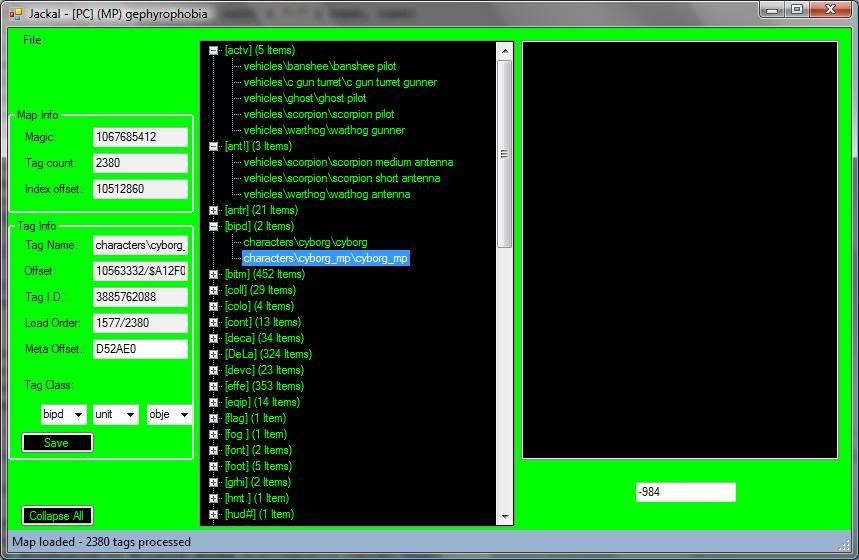
Nothing but meta swaps and tag class edits! Woohoo!
anyways, the point is, I could prolly make a better app. for now, if you want accurate HUD editing, I recommend eschaton. If you want 50 times faster but not as accurate editing, use the method I described earlier. Best results would be to use this, then do any details with eschaton.
Posted: Thu Dec 20, 2007 7:30 pm
by Pepsi
Posted: Thu Dec 20, 2007 10:33 pm
by Altimit01
What you talking about? Is the color picker dialog messed up on windows or something? Because on a mac you have the option of using pretty high quality color dialogs (like being able to switch between the circle, crayon, rgb sliders among other things). Granted you're still restricted to 32-bit color.
Posted: Thu Dec 20, 2007 11:19 pm
by Patrickh
Altimit01 wrote:What you talking about? Is the color picker dialog messed up on windows or something? Because on a mac you have the option of using pretty high quality color dialogs (like being able to switch between the circle, crayon, rgb sliders among other things). Granted you're still restricted to 32-bit color.
What are you talking about

By accuracy i'm not referring to the range of colors you can pick from, I'm refering to the fact that with eschaton you can do things like make the AR crosshairs blue and the pistol crosshairs green. The windows color picker dialog is fine. eschaton is more accurate because you can edit everything you want, but to change the whole hud could take a long time. That is why i suggested combining them by changing the whole hud to a color to work off of, then use eschaton to do any specific editing needed.

Wait... is that what you were talking about?
Posted: Fri Dec 21, 2007 1:01 am
by Patrickssj6
Go Patricks, go!
Posted: Fri Dec 21, 2007 10:58 am
by Patrickh
Patrickssj6 wrote:Go Patricks, go!
HA yes. Patricks Unite! You me and conure should do a project just for the sake of it

Alt, is your name Patrick? If so, wow...
Now I feel weak

Posted: Fri Dec 21, 2007 11:03 am
by Blarg-Blarg-Blarg!
Look at my pic last page. I used XVI32. My hex workshop was made years ago, so it's free, but when I replace things, it doesn't save. Could someone please make a hud that looks like an elite hud in h2? I tried, failed, tried again, failed again.
Posted: Fri Dec 21, 2007 11:15 am
by Patrickh
Blarg-Blarg-Blarg! wrote:Look at my pic last page. I used XVI32. My hex workshop was made years ago, so it's free, but when I replace things, it doesn't save. Could someone please make a hud that looks like an elite hud in h2? I tried, failed, tried again, failed again.
I also use XVI32.... it doesn't save because you need to hit SAVE.

try now
Posted: Fri Dec 21, 2007 4:45 pm
by bcnipod
Patrickh wrote:Altimit01 wrote:What you talking about? Is the color picker dialog messed up on windows or something? Because on a mac you have the option of using pretty high quality color dialogs (like being able to switch between the circle, crayon, rgb sliders among other things). Granted you're still restricted to 32-bit color.
What are you talking about

By accuracy i'm not referring to the range of colors you can pick from, I'm refering to the fact that with eschaton you can do things like make the AR crosshairs blue and the pistol crosshairs green. The windows color picker dialog is fine. eschaton is more accurate because you can edit everything you want, but to change the whole hud could take a long time. That is why i suggested combining them by changing the whole hud to a color to work off of, then use eschaton to do any specific editing needed.

Wait... is that what you were talking about?
this is what he was talking about:
http://img257.imageshack.us/img257/5410/picture5wf1.png
http://img182.imageshack.us/img182/6382/picture1un6.png
http://img257.imageshack.us/img257/273/picture2ns1.png
http://img174.imageshack.us/img174/5931/picture3ee2.png
http://img167.imageshack.us/img167/994/picture4sl4.png
Posted: Fri Dec 21, 2007 5:46 pm
by Patrickh
oh i see now...
I just used the dialog that comes with vb05, the same one that pain-t uses. It's fine

Posted: Fri Dec 21, 2007 5:50 pm
by Blarg-Blarg-Blarg!
dude. You think I'm going to do something without hitting save? I'm not stupid. I just suck at modding. I hit save, but it doesn't encript the new editions into the binary structure of the newly edited file.
Posted: Fri Dec 21, 2007 6:04 pm
by Patrickh
Blarg-Blarg-Blarg! wrote:dude. You think I'm going to do something without hitting save? I'm not stupid. I just suck at modding. I hit save, but it doesn't encript the new editions into the binary structure of the newly edited file.
when you hit 'replace all' does it come up with a dialog telling how many occurences it found?
try this again, i guarentee it works... you even posted a picture of a partially edited hud earlier. How did you do that if your hex editor doesn't work?

Posted: Fri Dec 21, 2007 6:36 pm
by Blarg-Blarg-Blarg!
I did it with VXI32. My Hex Workshop doesn't work.
Posted: Thu Dec 27, 2007 2:41 pm
by Patrickssj6
Patrickh wrote:Patrickssj6 wrote:Go Patricks, go!
HA yes. Patricks Unite! You me and conure should do a project just for the sake of it

Alt, is your name Patrick? If so, wow...
Now I feel weak

Anytime, and what about the name? xD
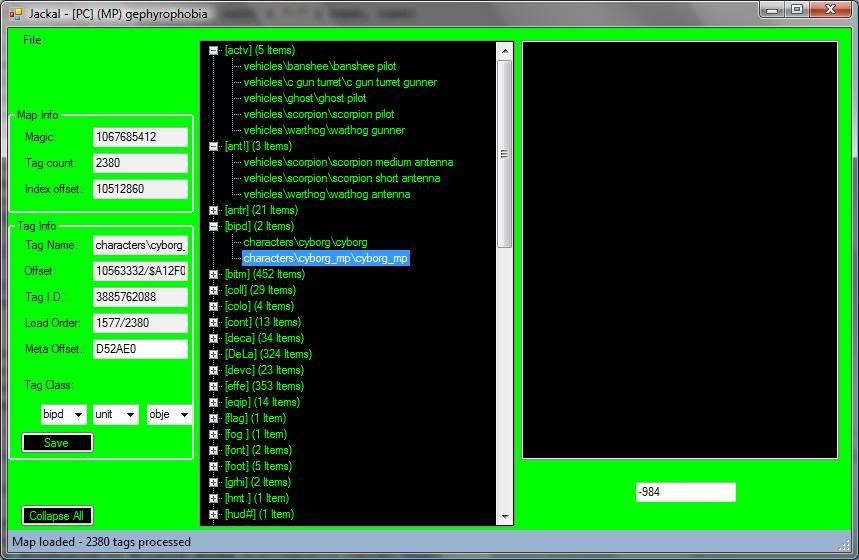


Wait... is that what you were talking about?
