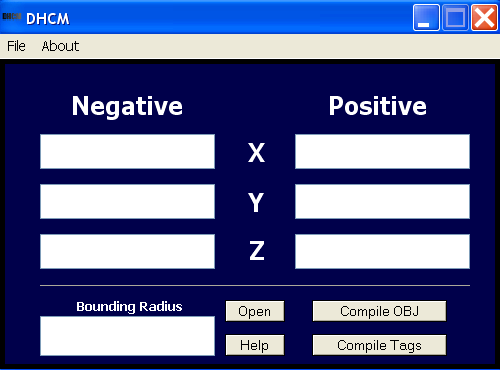
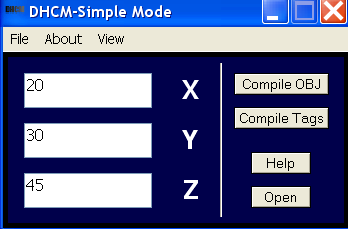
Features wrote:This program opens up the "fallen log" collision meta, and the "fallen log" scenery. Both metas are included with the download.
After opening, the dimensions of the collision model and the bounding radius of the scenery appear and can be edited. After clicking "compile tags", you can select the collision and scenery and the program will automatically make the changes to the two meta files, which are now ready to be built into or injected with HMT or any other program that supports external tag rebuilding or meta injection.
Version 1.0 fixes bugs with Mac users that made it impossible to use, and also fixes a UI error on macs. It also adds an .OBJ compiler option for all platforms. Clicking this button creates a .obj file with the dimensions listed in the edit-boxes, so you can now easily create a custom collision model and an actual model that matches in size, without the hassle of editing it manually in a modeler.
Version 1.5 adds the "Simple Mode", where a user just needs to put in the max size of the box and the rest is done for them. This is optional, and is activated by selecting "View->Simple Mode" from the Tool Bar. It retains all of the features of advanced mode, but does more calculations and makes it easier for the user. It also is a considerably smaller window. Simple mode has not been tested on a Mac, but should not have any compatibility issues. It should function fine across all platforms.
Version 1.6 fixes a bug with the OBJ compiler, and a problem with an image not appearing.
Version 2 adds in "Auto Mode" By clicking the checkbox labeled auto, or by using "Simple Mode", the program automatically selects the .meta's that are in the same folder as it to edit. If these files are not present, the program will crash, so make sure to copy/paste them into the same folder as the program before you use it. Also, rename the collision's meta file to "coll.meta", and the scenery's meta file to "scen.meta" if you use auto mode.
Version 2 also fixes an issue with Collisions not being properly created.
It has a brief tutorial inside the program, a brief explanation, a list of people I owe thanks to and a Secret Window. Good luck finding it, I'd be impressed.
Huge thanks to everyone's that helped, if you have you've been included in the credits. If you think you should be in there and aren't, PM me. If I agree I'll add you in future releases.
Tutorial wrote:First, Download the program that fits your computer. Now start the program, click open and select first the collision meta file, and if using advanced mode then the scenery meta file. Now enter the values you want, and click Compile Tags. Now select the collision meta file and the scenery meta file. All Set! Inject these tags into your map over existing collision/scenery tags, or rebuild them in using HMT or another program that uses external rebuilding. These tags can currently not be used with the most recent version of Eschaton (0.7.3).
What I'd really like to see in future versions;
- Save as a new File -Canceled, unnecessary
- Custom Collision Model File -Canceled, unnecessary
- Custom 8 Vert mod2.meta
- Custom 8 Vert .obj - Supported by Version 1.0+
- Automated Editing of 8 Vert .obj - Supported by Version 1.0+
- Just enter the total Size XYZ, automate the rest of it. Supported by Version 1.5
Download:
Pick the one that best suits you;
PC Mac Linux
Enjoy!


