Yelo: Halo 2 (Xbox)
ok for starters i back to the origanal hd, i have evox dash, halo2 in hd loader. i put xored mini launcher 2.2 in hd loader. /E/HDDLoader/xored 2.2 I put a copy of xored 2.2 in /E/TDATA/4d530064/$C/ and in $U. I put config_v1.5.inc and config_v1.5.txt in E/TDATA/4d530064. Ialso put it in /E/Apps/. In all of them i put Yelo15.etm. and i changed the ini to the one posted so i should be able to play off hd.
I load hd loader, then xored trainer launcher, goto h2, Enable option 1 and 2 ("Disable autoupdate", and "developers mode"). press start and boom black screen. can some one put up working ini file for /E/hddloader/halo2/. and tell me if im doing something wrong, or unneeded. thanx in advance. EDIT: sorry i didnt know how easy this was to change till i tried. It lauches maps from hd but the trainers not enabled.
EDIT: sorry i didnt know how easy this was to change till i tried. It lauches maps from hd but the trainers not enabled. 
I load hd loader, then xored trainer launcher, goto h2, Enable option 1 and 2 ("Disable autoupdate", and "developers mode"). press start and boom black screen. can some one put up working ini file for /E/hddloader/halo2/. and tell me if im doing something wrong, or unneeded. thanx in advance.
This won't work for me for some reason, i put the .ini file in the ******64 folder and i put the trainer.etm in xored mini launcher and when i load the mini launcher the screen jst flashes. I tried changing the part where it says "#1 trainer path only" but it still just flashes
EDIT: nevermind it the mini launcher folder name just had to be changed =]
EDIT: nevermind it the mini launcher folder name just had to be changed =]
Cheaters make games fun
-
xxcrackerxx
- Posts: 12
- Joined: Sat Jun 16, 2007 5:10 pm
- Location: New York
- Contact:
i have a hard modded xbox with a 40 gb hard drive so i changed the setting to the f: folder and i load up xored and click on halo 2 then enable the things on it and press start andload up halo 2and that all works but yelo doesnt work. can someone help me with this
this worked fine on my softmodded xbox with 30gb hdd.
this worked fine on my softmodded xbox with 30gb hdd.
- x13igDudex12
- Posts: 909
- Joined: Sat Mar 05, 2005 3:29 pm
- Location: Around.
- Contact:
|
|
In the apps folder...well...atleast that's what most people have the Xored Mini Launcher in. Where ever all your programs are located. Course, make sure you put the config file in your Tdata folder in the E partition. And the actual trainer file in the Xored>Trainers folder.x13igDudex12 wrote:I downloaded the Yelo and the Xored Mini Launcher but i havent a clue of where to put it on my xbox.

-
doombledore
- Posts: 51
- Joined: Thu Jun 24, 2004 8:58 am
- x13igDudex12
- Posts: 909
- Joined: Sat Mar 05, 2005 3:29 pm
- Location: Around.
- Contact:
|
|
kibito87 wrote:
In the apps folder...well...atleast that's what most people have the Xored Mini Launcher in. Where ever all your programs are located. Course, make sure you put the config file in your Tdata folder in the E partition. And the actual trainer file in the Xored>Trainers folder.
ill check that now, thanks.
edit: i got the launcher to work, and by work i mean get to the menu and just show two Halo 2's and no Yelo.
im nto sure how to work any of this.
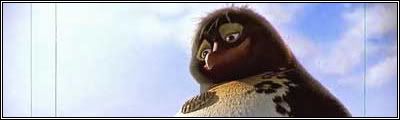
God damn, this is like the 5th topic ive tryed to lure help replys out of. There easy fix's and Ill be more then happy to assist anyone that sends me an IM. AIM: HaloZack92 - or - MSN: [email protected]
- x13igDudex12
- Posts: 909
- Joined: Sat Mar 05, 2005 3:29 pm
- Location: Around.
- Contact:
|
|
- x13igDudex12
- Posts: 909
- Joined: Sat Mar 05, 2005 3:29 pm
- Location: Around.
- Contact:
|
|
-
snortingpig
- Posts: 1
- Joined: Sun Nov 26, 2006 12:44 pm
Alright, I used to have Yelo on my xbox and it worked perfectly, but my xbox died so I had to get a new one.
I just put Yelo on the new one, and some of the features work but not all.
I checked invincibilty, infin. grenades, infin. ammo, and developers mode. I go do a multiplayer game and I have inf. grenades, ammo, and shield, but none of the commands work like 3rd person or wireframe. Any clues?
I'm just about to record a video that i'll put a link to that will show my problem....
Thanks!
EDIT: Nevermind, I guess it just isn't compatible with my xbox....D=
I just put Yelo on the new one, and some of the features work but not all.
I checked invincibilty, infin. grenades, infin. ammo, and developers mode. I go do a multiplayer game and I have inf. grenades, ammo, and shield, but none of the commands work like 3rd person or wireframe. Any clues?
I'm just about to record a video that i'll put a link to that will show my problem....
Thanks!
EDIT: Nevermind, I guess it just isn't compatible with my xbox....D=
-
xthesuperdog
- Posts: 2
- Joined: Mon Jul 09, 2007 10:08 pm
snortingpig wrote:Alright, I used to have Yelo on my xbox and it worked perfectly, but my xbox died so I had to get a new one.
I just put Yelo on the new one, and some of the features work but not all.
I checked invincibilty, infin. grenades, infin. ammo, and developers mode. I go do a multiplayer game and I have inf. grenades, ammo, and shield, but none of the commands work like 3rd person or wireframe. Any clues?
I'm just about to record a video that i'll put a link to that will show my problem....
Thanks!
EDIT: Nevermind, I guess it just isn't compatible with my xbox....D=
you cant have more than one controller plugged in for that stuff to work
- Attachments
-
- made it with 360 screenshot :D
- 360wraithshotgunsmall.gif (1.32 MiB) Viewed 3459 times
white + dpad-right = 360 degree shot
I could only get this to work in devcam mode, not in first, or third person view. So, press back + dpad-right to go into devcam mode. Move the camera where you want and shift if necessary.
Press the white + dpad-right combo and the camera automatically spins through 360
I could only get this to work in devcam mode, not in first, or third person view. So, press back + dpad-right to go into devcam mode. Move the camera where you want and shift if necessary.
Press the white + dpad-right combo and the camera automatically spins through 360
