Here are the things you will need to download *Links Updated*
Yelo: Halo 2 Xbox
Xored Trainer Laucher v2.2
UberScreenShot Tool v1
UberScreenShot Tool v2
Batch Deswizzler
After you have downloaded the required stuff you need it is time for the tutorial.
Ftp to your xbox and find the config_v1.5.inc and transfer it to /E/TDATA/4d530064/.
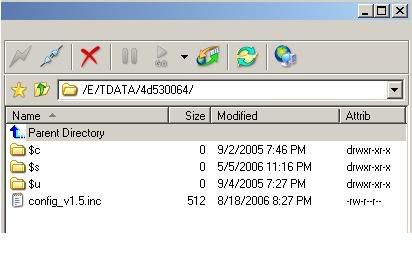
Then go to your app folder and create a new folder named Xored 2.2.
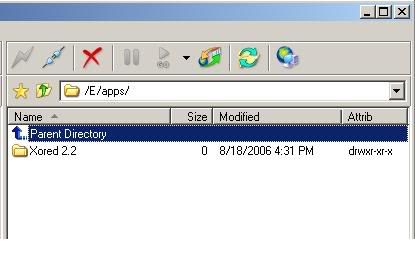
Now take the stuff that you got from the Xored_Mini_Laucher.rar.

They look like this. ^^
Then transfer it to the Xored 2.2 folder and it should end up like this.
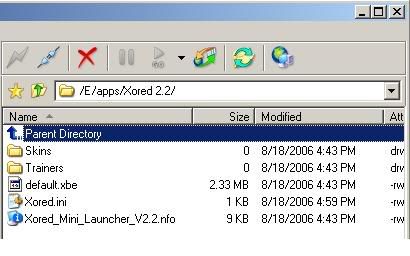
Now that you finally have Xored Trainer Laucher on your xbox you can finally use it but some people may have a problem when trying to select where it says Halo 2 and the screen will just flash.
What you have to do is edit the xored.ini file.
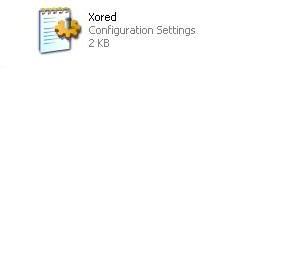
So open up the .ini file and find where it says Trainer Path and #Trainers_Path.
Code: Select all
# 1 trainer path only
Trainers_Path = "C:\Trainers"
#Trainers_Path = "C:\Trainers"
Code: Select all
# 1 trainer path only
Trainers_Path = "E:\Apps\Xored 2.2\Trainers"
#Trainers_Path = "E:\Apps\Xored 2.2\Trainers"
Go to your modded dashboard then Application/Apps you will see Xored Trainer Laucher hit A and a new screen will pop up then it should say Halo 2 after the start up. Hit A on where it says Halo 2 and a selection of what there is in the trainer will pop up choose whatever you want but make sure you have ENABLED YES.
If you need the controls refer the Yelo: Halo 2 Xbox link above.
If you need any extra help feel free to contact me or AIM or private message me.
If you still have problems with the flashing thing when trying to launch the trainer, private message me because that means that you have a different place where you keep your Xored 2.2/Trainers at

