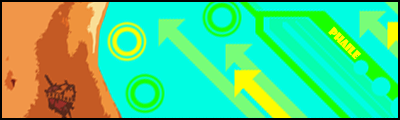H2Core\H2G Help Topic and Map Repository *Updated 04-03-07*
- MilyardoX2
- Posts: 821
- Joined: Mon Jun 26, 2006 9:16 pm
|
|
- plushiefire
- Posts: 618
- Joined: Thu Nov 23, 2006 12:10 pm
- Location: Canada
- Shadow LAG
- Readers Club
- Posts: 676
- Joined: Sat Apr 02, 2005 5:47 pm
- Contact:
|
|
Its defiantly a compatibility issue. my maps -->ARE CLEAN!!!!!<-- I had to emphasize that because every time I say that it seems ignored. The apps are in different folders and the steps are being done correctly. but when I build the program zips through tags as it takes my friend atleast 12 minutes. It takes doorm4n and I 45 seconds. We both have the same problem and so does many many others. I'm not sure what to do. It seems as if the program isn't building right. I have no idea why it works for some and others not. I have a gig of RAM btw.
Long live Detox
Long live leo
Long live the trust.
Sticking it to the man since 16 Jun 2005
Long live leo
Long live the trust.
Sticking it to the man since 16 Jun 2005
-
GM_Battleman021
- Posts: 70
- Joined: Mon Mar 05, 2007 11:48 am
- Location: Making Modz :p
Okay I did newmombasa in to bevercreek and tried to open the bsp in the entity 1.5 viewer and go this error... The rebuild and everything worked and i havent tried to put on xbox yet just wanted to view in viewer... but i got to go ill be back in like an hour..
Code: Select all
Unhanded exception has occurred in your application. If you click
Continue, the application will ignore this error and attempt ton continue.
If you click Quit, the application will close immediately.
Non-negative number required.
Parameter name value.
Details:
See the end of this message for details on invoking
just-in-time (JIT) debugging instead of this dialog box.
************** Exception Text **************
System.ArgumentOutOfRangeException: Non-negative number required.
Parameter name: value
at System.IO.FileStream.set_Position(Int64 value)
at entity.MetaContainers.ShaderInfo.H2ShaderInfo(Int32 tagnumber, Int32 mapnumber)
at entity.MetaContainers.ShaderInfo..ctor(Int32 tagnumber, Int32 mapnumber)
at entity.BSP.BSPModel.BSPShaderContainer.H2BSPShaderContainer(Meta& meta, Int32 mapnumber)
at entity.BSP.BSPModel.BSPShaderContainer..ctor(BSPModel bsp, Meta& meta, Int32 mapnumber)
at entity.BSP.BSPModel..ctor(Meta& meta, Int32 mapnumber)
at entity.MapForm.viewBSPToolStripMenuItem_Click(Object sender, EventArgs e)
at System.Windows.Forms.ToolStripItem.RaiseEvent(Object key, EventArgs e)
at System.Windows.Forms.ToolStripMenuItem.OnClick(EventArgs e)
at System.Windows.Forms.ToolStripItem.HandleClick(EventArgs e)
at System.Windows.Forms.ToolStripItem.HandleMouseUp(MouseEventArgs e)
at System.Windows.Forms.ToolStripItem.FireEventInteractive(EventArgs e, ToolStripItemEventType met)
at System.Windows.Forms.ToolStripItem.FireEvent(EventArgs e, ToolStripItemEventType met)
at System.Windows.Forms.ToolStrip.OnMouseUp(MouseEventArgs mea)
at System.Windows.Forms.ToolStripDropDown.OnMouseUp(MouseEventArgs mea)
at System.Windows.Forms.Control.WmMouseUp(Message& m, MouseButtons button, Int32 clicks)
at System.Windows.Forms.Control.WndProc(Message& m)
at System.Windows.Forms.ScrollableControl.WndProc(Message& m)
at System.Windows.Forms.ToolStrip.WndProc(Message& m)
at System.Windows.Forms.ToolStripDropDown.WndProc(Message& m)
at System.Windows.Forms.Control.ControlNativeWindow.OnMessage(Message& m)
at System.Windows.Forms.Control.ControlNativeWindow.WndProc(Message& m)
at System.Windows.Forms.NativeWindow.Callback(IntPtr hWnd, Int32 msg, IntPtr wparam, IntPtr lparam)
************** Loaded Assemblies **************
mscorlib
Assembly Version: 2.0.0.0
Win32 Version: 2.0.50727.42 (RTM.050727-4200)
CodeBase: file:///C:/WINDOWS/Microsoft.NET/Framework/v2.0.50727/mscorlib.dll
----------------------------------------
entity
Assembly Version: 1.0.2590.32572
Win32 Version: 1.0.2590.32572
CodeBase: file:///C:/Documents%20and%20Settings/Austan/Desktop/Austan%20Main/Entity%20UE/entity.exe
----------------------------------------
System.Windows.Forms
Assembly Version: 2.0.0.0
Win32 Version: 2.0.50727.42 (RTM.050727-4200)
CodeBase: file:///C:/WINDOWS/assembly/GAC_MSIL/System.Windows.Forms/2.0.0.0__b77a5c561934e089/System.Windows.Forms.dll
----------------------------------------
System
Assembly Version: 2.0.0.0
Win32 Version: 2.0.50727.42 (RTM.050727-4200)
CodeBase: file:///C:/WINDOWS/assembly/GAC_MSIL/System/2.0.0.0__b77a5c561934e089/System.dll
----------------------------------------
System.Drawing
Assembly Version: 2.0.0.0
Win32 Version: 2.0.50727.42 (RTM.050727-4200)
CodeBase: file:///C:/WINDOWS/assembly/GAC_MSIL/System.Drawing/2.0.0.0__b03f5f7f11d50a3a/System.Drawing.dll
----------------------------------------
HaloMap
Assembly Version: 1.0.0.0
Win32 Version: 1.0.0.0
CodeBase: file:///C:/Documents%20and%20Settings/Austan/Desktop/Austan%20Main/Entity%20UE/HaloMap.DLL
----------------------------------------
MetaEditor.cs
Assembly Version: 1.0.0.0
Win32 Version: 1.0.0.0
CodeBase: file:///C:/Documents%20and%20Settings/Austan/Desktop/Austan%20Main/Entity%20UE/MetaEditor.cs.DLL
----------------------------------------
System.Xml
Assembly Version: 2.0.0.0
Win32 Version: 2.0.50727.42 (RTM.050727-4200)
CodeBase: file:///C:/WINDOWS/assembly/GAC_MSIL/System.Xml/2.0.0.0__b77a5c561934e089/System.Xml.dll
----------------------------------------
BugReporter
Assembly Version: 1.0.2368.29076
Win32 Version: 1.0.0.0
CodeBase: file:///C:/Documents%20and%20Settings/Austan/Desktop/Austan%20Main/Entity%20UE/Libraries/BugReporter.dll
----------------------------------------
Microsoft.VisualBasic
Assembly Version: 8.0.0.0
Win32 Version: 8.0.50727.42 (RTM.050727-4200)
CodeBase: file:///C:/WINDOWS/assembly/GAC_MSIL/Microsoft.VisualBasic/8.0.0.0__b03f5f7f11d50a3a/Microsoft.VisualBasic.dll
----------------------------------------
Model Resizer
Assembly Version: 1.0.2372.23755
Win32 Version: 1.0.0.0
CodeBase: file:///C:/Documents%20and%20Settings/Austan/Desktop/Austan%20Main/Entity%20UE/Libraries/Model%20Resizer.dll
----------------------------------------
XML Plugin Reader
Assembly Version: 1.0.2372.30415
Win32 Version: 1.0.0.0
CodeBase: file:///C:/Documents%20and%20Settings/Austan/Desktop/Austan%20Main/Entity%20UE/Libraries/XML%20Plugin%20Reader.dll
----------------------------------------
Microsoft.DirectX
Assembly Version: 1.0.2902.0
Win32 Version: 5.04.00.2904
CodeBase: file:///C:/WINDOWS/assembly/GAC/Microsoft.DirectX/1.0.2902.0__31bf3856ad364e35/Microsoft.DirectX.dll
----------------------------------------
Microsoft.DirectX.Direct3D
Assembly Version: 1.0.2902.0
Win32 Version: 9.05.132.0000
CodeBase: file:///C:/WINDOWS/assembly/GAC/Microsoft.DirectX.Direct3D/1.0.2902.0__31bf3856ad364e35/Microsoft.DirectX.Direct3D.dll
----------------------------------------
************** JIT Debugging **************
To enable just-in-time (JIT) debugging, the .config file for this
application or computer (machine.config) must have the
jitDebugging value set in the system.windows.forms section.
The application must also be compiled with debugging
enabled.
For example:
<configuration>
<system.windows.forms jitDebugging="true" />
</configuration>
When JIT debugging is enabled, any unhandled exception
will be sent to the JIT debugger registered on the computer
rather than be handled by this dialog box.-Battleman021-
-Admin Of Gangsta Modz-

-Admin Of Gangsta Modz-

- plushiefire
- Posts: 618
- Joined: Thu Nov 23, 2006 12:10 pm
- Location: Canada
- plushiefire
- Posts: 618
- Joined: Thu Nov 23, 2006 12:10 pm
- Location: Canada
make sure you didn`t use ent 1.4 I think it eats maps.did for me atleast. Happened after using bsp viewer.UR MAST3R wrote:ok i followed the tutorial and i went to open my map in entity (beavercreek) and try to open the BSP viewer which doesnt work so i closed my map and now i cant open it in any versions of entity. I get the a error that says: Internal- Map not found
anthony, this is wut i did to fix a freezing issue.
Q:My map seems to freeze if i look at a certain place, why is this?
A:for w/e reason it means one scenary (thats wut it was for me) did not transfer correctly, so u need to open ur sp map up and transfer the scenary or w/e didnt transfer and also transfer its appropiate coordinates, this should fix it.
Q:My map seems to freeze if i look at a certain place, why is this?
A:for w/e reason it means one scenary (thats wut it was for me) did not transfer correctly, so u need to open ur sp map up and transfer the scenary or w/e didnt transfer and also transfer its appropiate coordinates, this should fix it.
now where did u add the cords? in the scenery pallet? or was it a bloc object? because I can make the app auto transfer those as well as I can the other stuffhalo0001 wrote:anthony, this is wut i did to fix a freezing issue.
Q:My map seems to freeze if i look at a certain place, why is this?
A:for w/e reason it means one scenary (thats wut it was for me) did not transfer correctly, so u need to open ur sp map up and transfer the scenary or w/e didnt transfer and also transfer its appropiate coordinates, this should fix it.
-
GM_Battleman021
- Posts: 70
- Joined: Mon Mar 05, 2007 11:48 am
- Location: Making Modz :p
Can You Help?GM_Battleman021 wrote:Okay I did newmombasa in to bevercreek and tried to open the bsp in the entity 1.5 viewer and go this error... The rebuild and everything worked and i havent tried to put on xbox yet just wanted to view in viewer... but i got to go ill be back in like an hour..
Code: Select all
Unhanded exception has occurred in your application. If you click Continue, the application will ignore this error and attempt ton continue. If you click Quit, the application will close immediately. Non-negative number required. Parameter name value. Details: See the end of this message for details on invoking just-in-time (JIT) debugging instead of this dialog box. ************** Exception Text ************** System.ArgumentOutOfRangeException: Non-negative number required. Parameter name: value at System.IO.FileStream.set_Position(Int64 value) at entity.MetaContainers.ShaderInfo.H2ShaderInfo(Int32 tagnumber, Int32 mapnumber) at entity.MetaContainers.ShaderInfo..ctor(Int32 tagnumber, Int32 mapnumber) at entity.BSP.BSPModel.BSPShaderContainer.H2BSPShaderContainer(Meta& meta, Int32 mapnumber) at entity.BSP.BSPModel.BSPShaderContainer..ctor(BSPModel bsp, Meta& meta, Int32 mapnumber) at entity.BSP.BSPModel..ctor(Meta& meta, Int32 mapnumber) at entity.MapForm.viewBSPToolStripMenuItem_Click(Object sender, EventArgs e) at System.Windows.Forms.ToolStripItem.RaiseEvent(Object key, EventArgs e) at System.Windows.Forms.ToolStripMenuItem.OnClick(EventArgs e) at System.Windows.Forms.ToolStripItem.HandleClick(EventArgs e) at System.Windows.Forms.ToolStripItem.HandleMouseUp(MouseEventArgs e) at System.Windows.Forms.ToolStripItem.FireEventInteractive(EventArgs e, ToolStripItemEventType met) at System.Windows.Forms.ToolStripItem.FireEvent(EventArgs e, ToolStripItemEventType met) at System.Windows.Forms.ToolStrip.OnMouseUp(MouseEventArgs mea) at System.Windows.Forms.ToolStripDropDown.OnMouseUp(MouseEventArgs mea) at System.Windows.Forms.Control.WmMouseUp(Message& m, MouseButtons button, Int32 clicks) at System.Windows.Forms.Control.WndProc(Message& m) at System.Windows.Forms.ScrollableControl.WndProc(Message& m) at System.Windows.Forms.ToolStrip.WndProc(Message& m) at System.Windows.Forms.ToolStripDropDown.WndProc(Message& m) at System.Windows.Forms.Control.ControlNativeWindow.OnMessage(Message& m) at System.Windows.Forms.Control.ControlNativeWindow.WndProc(Message& m) at System.Windows.Forms.NativeWindow.Callback(IntPtr hWnd, Int32 msg, IntPtr wparam, IntPtr lparam) ************** Loaded Assemblies ************** mscorlib Assembly Version: 2.0.0.0 Win32 Version: 2.0.50727.42 (RTM.050727-4200) CodeBase: file:///C:/WINDOWS/Microsoft.NET/Framework/v2.0.50727/mscorlib.dll ---------------------------------------- entity Assembly Version: 1.0.2590.32572 Win32 Version: 1.0.2590.32572 CodeBase: file:///C:/Documents%20and%20Settings/Austan/Desktop/Austan%20Main/Entity%20UE/entity.exe ---------------------------------------- System.Windows.Forms Assembly Version: 2.0.0.0 Win32 Version: 2.0.50727.42 (RTM.050727-4200) CodeBase: file:///C:/WINDOWS/assembly/GAC_MSIL/System.Windows.Forms/2.0.0.0__b77a5c561934e089/System.Windows.Forms.dll ---------------------------------------- System Assembly Version: 2.0.0.0 Win32 Version: 2.0.50727.42 (RTM.050727-4200) CodeBase: file:///C:/WINDOWS/assembly/GAC_MSIL/System/2.0.0.0__b77a5c561934e089/System.dll ---------------------------------------- System.Drawing Assembly Version: 2.0.0.0 Win32 Version: 2.0.50727.42 (RTM.050727-4200) CodeBase: file:///C:/WINDOWS/assembly/GAC_MSIL/System.Drawing/2.0.0.0__b03f5f7f11d50a3a/System.Drawing.dll ---------------------------------------- HaloMap Assembly Version: 1.0.0.0 Win32 Version: 1.0.0.0 CodeBase: file:///C:/Documents%20and%20Settings/Austan/Desktop/Austan%20Main/Entity%20UE/HaloMap.DLL ---------------------------------------- MetaEditor.cs Assembly Version: 1.0.0.0 Win32 Version: 1.0.0.0 CodeBase: file:///C:/Documents%20and%20Settings/Austan/Desktop/Austan%20Main/Entity%20UE/MetaEditor.cs.DLL ---------------------------------------- System.Xml Assembly Version: 2.0.0.0 Win32 Version: 2.0.50727.42 (RTM.050727-4200) CodeBase: file:///C:/WINDOWS/assembly/GAC_MSIL/System.Xml/2.0.0.0__b77a5c561934e089/System.Xml.dll ---------------------------------------- BugReporter Assembly Version: 1.0.2368.29076 Win32 Version: 1.0.0.0 CodeBase: file:///C:/Documents%20and%20Settings/Austan/Desktop/Austan%20Main/Entity%20UE/Libraries/BugReporter.dll ---------------------------------------- Microsoft.VisualBasic Assembly Version: 8.0.0.0 Win32 Version: 8.0.50727.42 (RTM.050727-4200) CodeBase: file:///C:/WINDOWS/assembly/GAC_MSIL/Microsoft.VisualBasic/8.0.0.0__b03f5f7f11d50a3a/Microsoft.VisualBasic.dll ---------------------------------------- Model Resizer Assembly Version: 1.0.2372.23755 Win32 Version: 1.0.0.0 CodeBase: file:///C:/Documents%20and%20Settings/Austan/Desktop/Austan%20Main/Entity%20UE/Libraries/Model%20Resizer.dll ---------------------------------------- XML Plugin Reader Assembly Version: 1.0.2372.30415 Win32 Version: 1.0.0.0 CodeBase: file:///C:/Documents%20and%20Settings/Austan/Desktop/Austan%20Main/Entity%20UE/Libraries/XML%20Plugin%20Reader.dll ---------------------------------------- Microsoft.DirectX Assembly Version: 1.0.2902.0 Win32 Version: 5.04.00.2904 CodeBase: file:///C:/WINDOWS/assembly/GAC/Microsoft.DirectX/1.0.2902.0__31bf3856ad364e35/Microsoft.DirectX.dll ---------------------------------------- Microsoft.DirectX.Direct3D Assembly Version: 1.0.2902.0 Win32 Version: 9.05.132.0000 CodeBase: file:///C:/WINDOWS/assembly/GAC/Microsoft.DirectX.Direct3D/1.0.2902.0__31bf3856ad364e35/Microsoft.DirectX.Direct3D.dll ---------------------------------------- ************** JIT Debugging ************** To enable just-in-time (JIT) debugging, the .config file for this application or computer (machine.config) must have the jitDebugging value set in the system.windows.forms section. The application must also be compiled with debugging enabled. For example: <configuration> <system.windows.forms jitDebugging="true" /> </configuration> When JIT debugging is enabled, any unhandled exception will be sent to the JIT debugger registered on the computer rather than be handled by this dialog box.
-Battleman021-
-Admin Of Gangsta Modz-

-Admin Of Gangsta Modz-

- StalkingGrunt911
- Posts: 3618
- Joined: Wed May 24, 2006 12:30 pm
- Location: Florida!
- Contact:
|
|
|
|
|
|
|
|
I don't know if people know this but I felt like I should post it to clear things up. I saw some people saying stuff like there elite doesn't show FP models, well it's not actually the applications fault it's just how Bungie does there SP maps. If you notice any map that you play as Master Chief the weapons doesn't have animations or a FP model for the Arbiter/Elite and if you play a map with the Arbiter, the weapons don't have an animation or FP model for the weapons for MC as well. It's becuase you wouldn't be playing as them in SP, unless of course your modding. It's really easy to fix just go to the [weap] tag in your map. Then Right Click>Display>Show Idents. Find Model 0 or Model 1 and under them is Animations. Just set the Model 0 or Model 1 to the FP model of the weapon. For the Animation you need to set the first one under Model 0 to Master Chief's FP animation [which usually contains Master Chief in it] and for the Elite you set the Animation under Model 1 to the Elite's animation[which usually contains Dervish in it]. If it still doesn't work transfer the weapon from another map and it will be overwritten and then switch the above. That fixes it for me and hopefully will help others with the problem too. 
- CrazyGruntModder
- Posts: 48
- Joined: Thu Sep 07, 2006 3:34 pm
I cant figure out why I go to black screen on most of the maps. Everything with the program worked fine, but only some maps worked. Fro example I got the Spacestation bsp_2 to work, but I stayed in black screen on Deltaaproach bsp_01 and New Mombassa earthcity_4. Also, Pyromans patch put me in black screen, but the uncompleted Intro worked. I have no idea why this is happening and I'm really confused. If anyone has any tips or advice, please share.
- CrazyGruntModder
- Posts: 48
- Joined: Thu Sep 07, 2006 3:34 pm