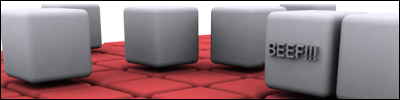Q: When I start up Sapien it pops up a file box. What do I do?
A: You have to find a <level name>.scenario, click it and open it!
Q: Why arn't there any .scenario for any other levels other than the tutorial level???
A: Sapien was made to make new levels and, unfortunatly, not to edit the original levels.
Q: Where is a .scenario?
A: There is one for the tutorial map at (Might look like something like this)
C:\Program Files\Microsoft Games\Halo Custom Edition\tags\levels\test\tutorial.
Q: I'm too lazy or can't get the Tool.exe to work and i want to play the tutorial map! Is there a place where I can get it in the .map form?
A: Yes. ***Link didn't work. Gone to get a new one.***
Q: How do I install new maps?
A: Simply put them in the MAPS folder in your Halo CE folder.
Q: Sapien opens and closes when i load a scenario tag.
A:
Q: Sapien doesn't load.HunterXI wrote:If, in Sapien, you open a scenerio tag, and it closes very fast, you might have a conflict with your screen color mode. Your Desktop MUST be running with 32 bit colors... right click on the desktop, select properties, pick the Settings tab, and there should be a section named "Color Quality" there, with a dropbox in it. If it doesn't say "Highest (32 bit)" in that dropbox, change it to that. If your computer can't run at 32 bit color, well then you're fucked...
A: It just takes some time to load. If after 5 minutes and Sapien still isn't loaded, close it.
Q: It's been 5 minutes and it still hasn't loaded! Help!
A:
Try updating your graphics drivers and thank you to RunningRiot.RunningRiot wrote:It turns out I figured out the problem. When you load up Halo, it might tell you that the graphics driver is unsigned/unofficially supported, but will allow you to load. If Sapien finds that, it wont even load.
Q: What are the controls for Sapien?
A:
Q: Can I use HEK with the trial version?legoboy242 wrote:Left Mouse Button
Selects objects in the Game Window.
Holding down the Left Mouse Button over and object or object handle and dragging or moving the mouse will move the selected object.
If an object is selected in the Hierarchy view, double clicking on the object in the right pane of the Hierarchy view or window will move the Game Window camera to this object.
Right Mouse Button
Places a new instance of the selected object.
Middle Mouse Button
When the Middle Mouse Button is held while in the Game Window, the camera controls are able to be used.
Mouse Movement Left\Right
When used with the Middle Mouse Button held down, this rotates the camera yaw in the Game Window.
Mouse Movement Up\Down
When used with the Middle Mouse Button held down, this rotates the camera pitch in the Game Window.
W
When used with the Middle Mouse Button held down, this moves the camera forward in the Game Window.
A
When used with the Middle Mouse Button held down, this moves the camera backwards in the Game Window.
S
When used with the Middle Mouse Button held down, this pans the camera left in the Game Window.
D
When used with the Middle Mouse Button held down, this pans the camera right in the Game Window.
R
When used with the Middle Mouse Button held down, this moves the camera along the Z-Axis in the positive direction (up) in the Game Window.
F
When used with the Middle Mouse Button held down, this moves the camera along the Z-Axis in the negative direction (down) in the Game Window.
SHIFT
Tapping the SHIFT key changes the camera movement speed in the Game Window.
DELETE
Delete the selected the object.
~
This opens the developer console in the Game Window.
A: No. It only works with Halo CE
Q: How do I install Sapien?!?!?!?!
A: You must install Halo: CE first. Then one you have downloaded that go get HEK. Once you have HEK, double click on where ever you saved it and install it to your Halo: CE folder. Click on Sapien and there you go!
Q: Grrrrr!!! I want to edit the original maps like blood gulch with HMT! Isn't there a way to do this?
A: Yes there acctually is!
Thanka to jimmsta It is possible.jimmsta wrote:A new day, and some new findings...
I have been able to open the maps with HMT v3.5, but I had to make some adjustments to the map files... here goes my tutorial...
Take bloodgulch.map for example, and look at the header in a hex editor.
You should see the following... (This is the original file header)
6461 6568 6102 0000 DCA5 D400 0000 0000 7419 8500 688C 4F00 0000 0000 0000 0000 626C 6F6F
6467 756C 6368 0000 0000 0000 0000 0000 0000 0000 0000 0000 0000 0000 3031 2E30 302E 3030
2E30 3630 3900
(it would appear as follows: daeha...........t...h.O.........bloodgulch......................01.00.00.0609)
And change the things marked in red to... (This is the modified file header)
6461 6568 0700 0000 DCA5 D400 0000 0000 7419 8500 688C 4F00 0000 0000 0000 0000 626C 6F6F
6467 756C 6368 0000 0000 0000 0000 0000 0000 0000 0000 0000 0000 0000 3031 2E30 302E 3030
2E30 3536 3400
(it would appear as follows: daeh............t...h.O.........bloodgulch......................01.00.00.0564)
You can now edit the tags in hmt v3.5, and then just modify the header back to the original after editing to be able to play them in Halo:CE...
Enjoy
Update: It seems that some one has made a tool to do this for you... http://files.halomods.com/viewtopic.php?t=6140 good job nizon!
Q: Do I need the full version of Halo?
A: Yes. You need the CD and the CD key.
Q: I just made a level and I want to get around it a little bit easier to check for bugs and stuff. Is there a way?
A: Yes. You can use the super jump code or the spawn vehicles to get around faster. PS and for the cheap-os, you cant use cheats online if you were wondering =P
Q: When i open Tools.exe it opens for a second then closes. Whats up?Halo Entertainer wrote:I figured out how to use the cheat that were thought useless a while ago
create a shortcut to CE and rightclick and scroll down to Properties, then in the Target thing after "...Haloce" type in -console -devmode then in game youll be able to use the codes
LIST
Command or Variable Default Value Valid Values Description
cheat_all_powerups
N/A N/A This console command will spawn all the powerups near the player.
cheat_all_vehicles
N/A N/A This console command will spawn a standard warthog near the player.
cheat_all_weapons
N/A N/A This console command will spawn all the weapons around the player.
cheat_bottomless_clip
0 0-1 Enabling this command will give the player a bottomless clip which means that the weapon will never have to be reloaded and will never experience overheating.
cheat_bump_possession
0 0-1 Enabling this command means that every time the player bumps a character they will take control of that particular character.
cheat_deathless_player
0 0-1 Enabling this command makes the player invulnerable to any damage, including the maximum falling damage height restrictions.
cheat_infinite_ammo
0 0-1 Enabling this command will give the player unlimited ammunition.
cheat_medusa
0 0-1 When this command is enabled, any enemy unit that sees the player will be instantly killed.
cheat_spawn_warthog
N/A N/A Typing this console command in will spawn a standard warthog near the player.
cheat_super_jump
0 0-1 Enabling this command allows the player to jump very high, which is useful for maneuvering around a level during its construction.
cheat_teleport_to_camera
N/A N/A This command will teleport the player to the current camera position.
cls
N/A N/A Clears the console screen.
debug_objects
0 0-1 Enabling this command will give visual representations of the game objects or models bounding radii and collision models.
debug_portals
0 0-1 Enabling this command will draw or outline the portal definitions in the game.
debug_sound
0 0-1 Enabling this command will give visual representations of the sounds being played and their audible radii along with labels indicating the specific sound being played to the player.
error_suppress_all
0 0-1 The suppression of error messages is by default on, disabling the error suppression (setting the value to 0) will show errors being encountered by the game and is useful in debugging content and game problems.
game_speed <#>
1 0-20 This command changes the entire speed of the game. Its very useful for pausing the game or travelling around a environment quickly during level creation or debugging.
NOTE: The value entered can go higher than 20 but higher values tend to be uncontrollable or problematic
map_name <map name>
N/A N/A Use this command to manually load a specific level.
radiosity_quality
0 0-1 Sets the quality of the radiosity to be performed. See the section Radiosity (Lighting) for more details and information.
radiosity_start
N\A N\A Starts radiosity lighting on the level using the current radiosity settings. See the section Radiosity (Lighting) for more details and information.
radiosity_save
N\A N\A Saves the current radiosity lighting to a .bitmap lightmap file for the selected level (.scenario_structure_bsp). See the section Radiosity (Lighting) for more details and information.
rasterizer_environment_diffuse_textures
1 0-1 This toggles the drawing of the diffuse textures for the world on or off, effectively displaying only the lightmap data for the level geometry.
rasterizer_fog_atmosphere
1 0-1 This command toggles atmospheric fog in the level on or off if the level has atmospheric fog set for the level in the tags.
rasterizer_fog_plane
1 0-1 This command toggles the fog plane in the level on or off if the level has a fog plane set for the level in the tags.
rasterizer_wireframe
0 0-1 This draws the current world scene including the world model (bsp) and all models such weapons, vehicles, characters and effects in wireframe mode, including non-visible geometry that has collision. This command is extremely useful in determining the placement of visiblity portals, please see the section Level Creation for more details and information.
rasterizer_fps
0 0-1 This is the equivalent to rasterizer_stats 5.
rasterizer_stats
0 0-5
Each setting for rasterizer_stats displays the following:
0 - This disables the display of the rasterizer stats.
1 - Unsupported
2- This is the most useful output option for rasterizer_stats. This setting displays a frame rate counter as well as categorized vertice and triangle counts for the scene being rendered. Additional information such as the number of dynamic lights, lens flares, decals and shadows are also displayed.
3- Unsupported, used for Xbox version of Halo.
4- Displays information on memory usage for the game.
5 - Simple frame rate counter and information such as maximum, minimum and average frame rates for the scene.
NOTE: Hitting the CTRL-F12 key combination will bring up a frame rate counter and graph.
quit
N\A N\A Quits the game
there, some codes maye need you to type in True or False after it in example "cheat_deathless_player true"
any vehicles spawned within a map will respawn if the command is enabled, beware you may create an assload of lag
A: What you need to do is go into the command promt and go in that way.
HEK Tutorial wrote:Creating the tutorial.map cache file using Tool:
In Windows, open a Command Prompt. The Command Prompt can be found by going to Start -> Accessories -> Programs -> Command Prompt
In the Command Prompt go to the main Halo directory. In the root directory is where all the Halo tools exist, there should be a program file called tool.exe.
Typing just tool.exe at the Command Prompt and hitting Enter will show all the available command line parameters as well as the usage and syntax options.
The command line that will be used in the following example is "build-cache-file" and it has the following syntax:
build-cache-file <scenario-name>
The syntax parts are described below:
scenario-name - The scenario name includes the name of the directory where the level directory structure is located, as well as the name of the .scenario tag file. The directory structure that was set up for Halo editing is very specific. The full directory structure name is not needed because of this. The file extension name is also NOT necessary.
1) At the Command Prompt type the following and hit Enter:
tool.exe build-cache-file levels\test\tutorial\tutorial
There should be quite a bit of output indicating the processes being performed during the creation of the .map cache file.
The output will also indicated any errors that occur. These errors typically take the form of missing data tag files. Depending on the severity of the error, the .map cache file may not get created.
The tutorial.map cache file should have been successfully created.
The first image further explains the above procedures and shows the output of Tool.exe in the command window.
The tutorial.map cache file should now appear in the Halo\maps directory. All cache files for the game are located in this directory.
Q: Is there a way to compile my map file without having to do all the command promt stuff?
A: Yes. This is a java script (I think... i'm at work.... can't download to check) that you run and it'll pop up the tool.exe but it will be running and you don't have to type in anything. (make sure you click no if your creating a map out of a .scenario) http://cortana.org/files/pc_halo/orangutan.zip
Q: How do I add vehicles in a map in Sapien?
A: Open the Hierachy (or w/e it's spelling is) window.
Click on Mission->Objects->Units->Vehicles and click on Edit type. Now find the .vehicle tag you want in the map and double click it. (Make sure it is down underneath with the Hog and ghost) Click the warthog on the Hirachey window. Now go to the Properties Palette. In the dropdown menu select the newly added vehicle tab. Go back to the game window and right click!
Q: is there a way to de-compile a map to a .scenario file?
A: No.
Please tell me if I forgot something. It isn't the biggest FAQ ever but i hope that it will get rid of a whole bunch of spam.