OMFG.... gettin bad fps on a 6800 gt HELP ME PLZ
OMFG.... gettin bad fps on a 6800 gt HELP ME PLZ
yeah okay... i was gettin like 100 avg fps with 1600x1200, then i had to format. got all the new drivers (ive tried everything), done bios settings, mbo drivers, and shit and I THINK I SHOULD GET BETTER THAN 40 FPS FOR 700 BUCKS! ut runs like 150 fps on max, and halo DID jsut until recently.
any help?
sorry if i sound wierd saying only 40 fps on 1600x1200 but i spent more than all my money on this thing and it should work properly.
thcx
any help?
sorry if i sound wierd saying only 40 fps on 1600x1200 but i spent more than all my money on this thing and it should work properly.
thcx
Your image cannot exceed 400x200 or 50kb
-
halo-sniper
- Posts: 199
- Joined: Sat Jun 19, 2004 6:50 pm
it happened after the format. its a bfg, and i dont know if they will give me support because i have it past ultra speeds...
its playable, but goes like 10 fps in battles, esp wit the needler. i dont understand.... u can run doom3 at 1600x1200 on high at 45fps+
im gonna try messing with drivers, bios, and the physical card and see if it lessens my prob.
thx
its playable, but goes like 10 fps in battles, esp wit the needler. i dont understand.... u can run doom3 at 1600x1200 on high at 45fps+
im gonna try messing with drivers, bios, and the physical card and see if it lessens my prob.
thx
Your image cannot exceed 400x200 or 50kb
Since you formatted did you change your video settings in Halo back to what they were? Make sure your refresh rate is where you want it and you are set at no vsync. I have a Ti4600 and mine runs at 250 fps at times. Avg. is 150. Even hit 400 (no joke!) but my vid card hated me for like 3 days, lol! When I set my refresh rate to it's highest and no vsync, it hauls ass. If you did this already then check your other settings (i.e. RAM and CPU) or drivers in your computer cuz it could be bottle-necking somewhere. Tell us as much as you can about your settings so we can help. GL
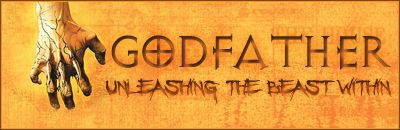
ive tried alot of settings....
okay heres my system.
bfg 6800GT (370/1000 @ 420/1150) on customed nv5silencer with an aero 4 glued on top
AMD 2800+ @3000+
some wierd chinese cheap unreliable psu@ 500w (Cost me $40 Canadian)
512 or ram (256 trancend 333/256 samsung....266)
ive done alot of customizing and stuff on this rig, but i cant afford too much @ 14
yeah vsync goes about 1/2 the refresh rate, and somehow the fps doesnt really change regarding the res.
thx for the help,
KoMaTik
okay heres my system.
bfg 6800GT (370/1000 @ 420/1150) on customed nv5silencer with an aero 4 glued on top
AMD 2800+ @3000+
some wierd chinese cheap unreliable psu@ 500w (Cost me $40 Canadian)
512 or ram (256 trancend 333/256 samsung....266)
ive done alot of customizing and stuff on this rig, but i cant afford too much @ 14
yeah vsync goes about 1/2 the refresh rate, and somehow the fps doesnt really change regarding the res.
thx for the help,
KoMaTik
Your image cannot exceed 400x200 or 50kb
dang, those are high, all i get is 40 fps or something. i gots an Nvidia 5500. does playing halo in a window affect it?
Last edited by RI5ER on Tue Dec 21, 2004 6:21 pm, edited 2 times in total.
-
Katarn
- Posts: 1638
- Joined: Tue Mar 02, 2004 10:18 am
- Location: http://www.videotuts.net/
- Contact:
Vsync wouldn't affect it as Vsync limits framerate to 60, it wouldn't drop your framerate to anything below 60, and wouldn't go over 60. Unless it is limited by your system, but in your case it shouldn't. Motherboard drivers and your BIOS might have something to do with it. You might want to check your BIOS setup to see if you aren't running AGP, and make sure your AGP is at 8x.
Excalibur: id hunt him down and jerk him off
Excalibur: and drink the gallons of cum that come out
Excalibur: and drink the gallons of cum that come out
-
halo-sniper
- Posts: 199
- Joined: Sat Jun 19, 2004 6:50 pm
THATS BS they only get that high when ur about to join a server not during the game...100+ fps on a ti4600....lmmfaoG0DF47H3R wrote:Since you formatted did you change your video settings in Halo back to what they were? Make sure your refresh rate is where you want it and you are set at no vsync. I have a Ti4600 and mine runs at 250 fps at times. Avg. is 150. Even hit 400 (no joke!) but my vid card hated me for like 3 days, lol! When I set my refresh rate to it's highest and no vsync, it hauls ****. If you did this already then check your other settings (i.e. RAM and CPU) or drivers in your computer cuz it could be bottle-necking somewhere. Tell us as much as you can about your settings so we can help. GL

-
halo-sniper
- Posts: 199
- Joined: Sat Jun 19, 2004 6:50 pm
Hey, your problem can be your monitor. Your video card can support high framerates, but that doesn't mean your monitor can too. I have kinda the same prob, but its my monitor thats holding me back from all the glory of my card, so yea. Anyways, hope this helped.
"If you want a miracle, be the miracle" --God in Bruce Almighty
-
halo-sniper
- Posts: 199
- Joined: Sat Jun 19, 2004 6:50 pm
only thing that i can think of about the monitor that can effect your framerates is your resfresh rate. set your framerates higher to get higher framerates (but only if they reach that high will they go as high as ur RR *refresh rate*)
oh!!! hey guy with the 6800 go to options (in halo) vidio options and turn off vsync, that will be higher fps for sure
oh!!! hey guy with the 6800 go to options (in halo) vidio options and turn off vsync, that will be higher fps for sure

-
theguy2042000
- Posts: 870
- Joined: Tue Nov 09, 2004 10:09 pm
- Location: At Home On My Computer
- Contact:

