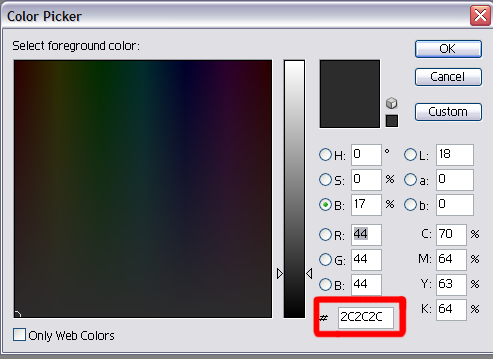[WIP] Observatory
-
metkillerjoe
- Posts: 1267
- Joined: Thu Aug 03, 2006 3:35 pm
- Contact:
|
|
Que?rossmum wrote:Gimme a tic.
...
#578043 Grass
#907D55 Dirt
Mb.
I'm sorry, I have no idea what that means
I guess that is the most obvious signal I'm going to get to start texturing the cliffs.So far, I like the shape of the map. And I think I figured out why those cliffs don't look right. You need to put some rock textures on them. It just doesn't look right with grass on it, becuase if its dirt and grass then it's a hill, and hills don't look like that. Cliffs=rocky.
I still want to get some stuff done that is going to get attached to them and then the skybox so I'm trying to hold off on texturing the cliffs just yet (I made the cliffs surrounding the skybox a different object so it would easier to UV).
Thanks a bunch for the feedback.

-
The science of Kaboom
- Posts: 211
- Joined: Tue Apr 25, 2006 6:12 pm
- Location: Colorado
-
rossmum
- Posts: 3178
- Joined: Mon Mar 08, 2004 12:19 am
- Location: in ur forums ownin ur noobs
- Contact:
Hex codes for colours. If you have Photoshop or something similar it should display the RGB values of a colour, as well as its hex code.metkillerjoe wrote:Que?rossmum wrote:Gimme a tic.
...
#578043 Grass
#907D55 Dirt
Mb.
I'm sorry, I have no idea what that means.
I guess that is the most obvious signal I'm going to get to start texturing the cliffs.So far, I like the shape of the map. And I think I figured out why those cliffs don't look right. You need to put some rock textures on them. It just doesn't look right with grass on it, becuase if its dirt and grass then it's a hill, and hills don't look like that. Cliffs=rocky.
I still want to get some stuff done that is going to get attached to them and then the skybox so I'm trying to hold off on texturing the cliffs just yet (I made the cliffs surrounding the skybox a different object so it would easier to UV).
Thanks a bunch for the feedback.
-
metkillerjoe
- Posts: 1267
- Joined: Thu Aug 03, 2006 3:35 pm
- Contact:
|
|
I'm hosting the map (first public beta) on my server at http://www.modthebox.net in the map section.
I've been waiting for this for a long time and I've fixed a lot of major bugs. There are several design changes which will become apparent starting with new vehicles and new architecture.
How you guys like it. Also, please comment on the website as I suck at design. My friend, DonHH2K, commented severely on the inefficiency of posting. I like. It is probably because I use publisher 2003 (the reason why I like it is because I can publish websites and change content on the fly) and he hates any software by Microsoft besides the few pieces like Visual Studio and Windows Media player that he uses.
I've been waiting for this for a long time and I've fixed a lot of major bugs. There are several design changes which will become apparent starting with new vehicles and new architecture.
How you guys like it. Also, please comment on the website as I suck at design. My friend, DonHH2K, commented severely on the inefficiency of posting. I like. It is probably because I use publisher 2003 (the reason why I like it is because I can publish websites and change content on the fly) and he hates any software by Microsoft besides the few pieces like Visual Studio and Windows Media player that he uses.

-
metkillerjoe
- Posts: 1267
- Joined: Thu Aug 03, 2006 3:35 pm
- Contact:
|
|
-
metkillerjoe
- Posts: 1267
- Joined: Thu Aug 03, 2006 3:35 pm
- Contact:
|
|
-
metkillerjoe
- Posts: 1267
- Joined: Thu Aug 03, 2006 3:35 pm
- Contact:
|
|
-
metkillerjoe
- Posts: 1267
- Joined: Thu Aug 03, 2006 3:35 pm
- Contact:
|
|
Yeah there is, otherwise everything on the map would look really clear, I guess it automatically puts fog on.
And when I said fog I didn't mean a thick layer of fog where you could only see so much. Theres a point on the map where things aren't very clear, but you can still easily tell what they are, you just can't see the full detail.
Anyways, the map is looking pretty good.
And when I said fog I didn't mean a thick layer of fog where you could only see so much. Theres a point on the map where things aren't very clear, but you can still easily tell what they are, you just can't see the full detail.
Anyways, the map is looking pretty good.

-
fishface617
- Posts: 1557
- Joined: Thu Mar 16, 2006 5:50 pm
- Location: RI
-
metkillerjoe
- Posts: 1267
- Joined: Thu Aug 03, 2006 3:35 pm
- Contact:
|
|
Maybe; if so, I stand corrected. But perhaps it maybe was what fishface was talking about.Demosthenes wrote:Yeah there is, otherwise everything on the map would look really clear, I guess it automatically puts fog on.
And when I said fog I didn't mean a thick layer of fog where you could only see so much. Theres a point on the map where things aren't very clear, but you can still easily tell what they are, you just can't see the full detail.
Anyways, the map is looking pretty good.

-
Grunt Rebel
- Posts: 840
- Joined: Thu Mar 02, 2006 4:45 pm
- Location: My Xbox 360 :p
- Contact: