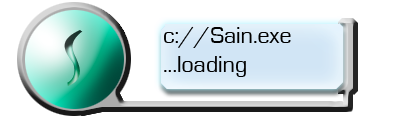PC-->CE?
PC-->CE?
Is it possible to edit the maps for PC in 3ds max? There's lots of tutorials on creating scenery and exporting as this, and compiling as that etc etc, But I was wondering if there was a way to extract the terrain models from blood gulch, or sidewinder for example, to edit in 3ds max or another editing program.
So far all I've seen is programs such as Sparkedit, which let you put more trees in *yay...* or spam the ground with overshields...but really I was just looking for a way to edit the existing models...those of you who use HMT know that models have to have the same number of faces/vertices to be imported, which is why I cant really use 3dsmax to recreate sidewinder; would be far too timeconsuming...
Lol weird thing is, what I want to do with the map is really really simple, and I cud do it in like 30 seconds on 3dsmax...if I could only get it in there first lolol ^_^ thanx for your help (if u give any...)
So far all I've seen is programs such as Sparkedit, which let you put more trees in *yay...* or spam the ground with overshields...but really I was just looking for a way to edit the existing models...those of you who use HMT know that models have to have the same number of faces/vertices to be imported, which is why I cant really use 3dsmax to recreate sidewinder; would be far too timeconsuming...
Lol weird thing is, what I want to do with the map is really really simple, and I cud do it in like 30 seconds on 3dsmax...if I could only get it in there first lolol ^_^ thanx for your help (if u give any...)
Long Answer: The only way you can edit the BSP for Halo PC maps is if you make a map in HEK for Halo CE, and convert it over somehow. It's only been done with a couple maps though, and the person that made it doesn't even mod anymore, so it's completely out of the question. The only way you can basically edit anything in the design is if you use Sparkedit, and as you said, it can only move scenery, etc.
Simple Answer: No.
Simple Answer: No.

short answer is yes. long answer is yes, but...
i am making a remake of danger canyon as if bungie redid dc for h2. for the starting bsp i needed the original danger canyon/ parts of death island/ parts of timberland. i used sparkedit to export the bsp's into obj format then imported the obj into gmax. all the faces are flipped and stuff, so u have to select them all and unify normals. this doesnt fix all your flipped faces though, so u have to manually go in and flip them. it took a lot of time, but ive got dc in game with a new skin and am working on h2-ifing it.
pic for proof:

so you can see, it is possible (note the pic is just regular dc, with dif skin and almost no radiosity) look forward to the final because it is pwning about now, i need a new build
i am making a remake of danger canyon as if bungie redid dc for h2. for the starting bsp i needed the original danger canyon/ parts of death island/ parts of timberland. i used sparkedit to export the bsp's into obj format then imported the obj into gmax. all the faces are flipped and stuff, so u have to select them all and unify normals. this doesnt fix all your flipped faces though, so u have to manually go in and flip them. it took a lot of time, but ive got dc in game with a new skin and am working on h2-ifing it.
pic for proof:

so you can see, it is possible (note the pic is just regular dc, with dif skin and almost no radiosity) look forward to the final because it is pwning about now, i need a new build
-
Katarn
- Posts: 1638
- Joined: Tue Mar 02, 2004 10:18 am
- Location: http://www.videotuts.net/
- Contact:
emu, a lil hint for ya. Exported .obj are exactly 1/100 the size needed for ce, so scale it by 10000 each way and u got a model for ce.
second, to flip all th faces so they are all the same, you need to make it one element. to do this first scale it up to CE size. then go to edit mesh and go ctrl+A then go down to weld and set it to .01(its normally at .1) and weld. go to face selection, ctrl+A then unify and they will all face the same way
second, to flip all th faces so they are all the same, you need to make it one element. to do this first scale it up to CE size. then go to edit mesh and go ctrl+A then go down to weld and set it to .01(its normally at .1) and weld. go to face selection, ctrl+A then unify and they will all face the same way
lol all u guys are confusin me, and Im not even sure if ure answerin my question O_o
I want to edit a map from halo PC, the map model, not the stuff i cud do in spark edit, Im not actually gonna change anything, like deleting mountains etc, im just gonna scale a few things, I know what to do to get it back, theres loads of tuts an stuff on that, but I dont know how to go from a haloPC .map to something editable...and dont say "yes" lol.
I want to edit a map from halo PC, the map model, not the stuff i cud do in spark edit, Im not actually gonna change anything, like deleting mountains etc, im just gonna scale a few things, I know what to do to get it back, theres loads of tuts an stuff on that, but I dont know how to go from a haloPC .map to something editable...and dont say "yes" lol.
oh and erm, humour me, milkshape 3D is good enough for me, just tell me how...its like "How do you ride a bike?" "I can ride a bike" "well, thanx for that constructive input" ^_^ rofl answers please? T_Tmac_user wrote:That's easy. But can you inject them back in? I think not.