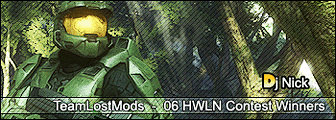Download or post a skin for Halo 2 here.
g----13
Posts: 70 Joined: Fri Feb 02, 2007 10:05 pm
Post
by g----13 Thu Jul 05, 2007 7:24 pm
Author: G----13
Type: Sppf
Base: Burial Mounds
Skin Info:
Custom bumps
changed lightmaps
Unspecularized
Preview:
DOWNLOAD:
http://www.zshare.net/download/2583496e2ed483/
I could only get the sky to go from red to grey because it was X8R8G8B8
This is my first skin so I would appreciate advice
DJ_Gnomey
Posts: 490 Joined: Sun Apr 15, 2007 9:31 amLocation: New York
Contact:
Post
by DJ_Gnomey Thu Jul 05, 2007 7:26 pm
Pretty nice. Maybe a Halo 3 MC skin and it would be perfect! Or maybe even a bloom/blur script? mb mb?
newbymodder
Posts: 1475 Joined: Fri Nov 24, 2006 4:43 pmLocation: San Angelo, Tejas
Post
by newbymodder Thu Jul 05, 2007 7:30 pm
looking good man only thing i saw was in the second pic where your cliff texture meets the grass there is a slim black line the rest is pimp i hate that cliff part though every time i skinned it it always messed up
g----13
Posts: 70 Joined: Fri Feb 02, 2007 10:05 pm
Post
by g----13 Thu Jul 05, 2007 7:37 pm
I was going to put in a cleaned up version of masterchiefs bitmap, but I always have problems skinning internalized bitmaps. Ex: they turn black or refer to the external bitmap when you back away from it.
foxfanatic23I7
Posts: 1343 Joined: Mon Jul 24, 2006 1:38 pmLocation: Canada bishes
Contact:
Post
by foxfanatic23I7 Thu Jul 05, 2007 7:39 pm
g----13 wrote: I was going to put in a cleaned up version of masterchiefs bitmap, but I always have problems skinning internalized bitmaps. Ex: they turn black or refer to the external bitmap when you back away from it.
Use the machinima tool and remove all LOD's, that will fix that problem. But, I see no custom bumps? Looks pretty nice though. Good flow through out the map.
DJ_Gnomey
Posts: 490 Joined: Sun Apr 15, 2007 9:31 amLocation: New York
Contact:
Post
by DJ_Gnomey Thu Jul 05, 2007 7:45 pm
foxfanatic23I7 wrote: g----13 wrote: I was going to put in a cleaned up version of masterchiefs bitmap, but I always have problems skinning internalized bitmaps. Ex: they turn black or refer to the external bitmap when you back away from it.
Use the machinima tool and remove all LOD's, that will fix that problem. But, I see no custom bumps? Looks pretty nice though. Good flow through out the map.
No, bad foxfanatic.
You just have to save the .dds in photoshop with the "generate mipmaps" tick box checked.
The ground has custom bumps....
CptnNsan0
Posts: 1904 Joined: Thu Jun 15, 2006 5:49 amLocation: Durham, NC
Post
by CptnNsan0 Thu Jul 05, 2007 8:15 pm
mine always has generate mipmaps checked and I still have to use the michinima tool....
Not Removing This
smokey
Posts: 391 Joined: Tue Jul 25, 2006 5:39 pm
Post
by smokey Thu Jul 05, 2007 8:24 pm
Nice skin...Ive just seen about 15614624138496813351 burial mounds skins =/. Its good though.
newbymodder
Posts: 1475 Joined: Fri Nov 24, 2006 4:43 pmLocation: San Angelo, Tejas
Post
by newbymodder Thu Jul 05, 2007 9:11 pm
smokey wrote: Nice skin...Ive just seen about 15614624138496813351 burial mounds skins =/. Its good though.
ya this map can be over used but so far iv added this to my top 8 burial mounds that i like the others were from the skinning competition
SPARTAN-OMEGA
Posts: 497 Joined: Sun Dec 24, 2006 10:09 amLocation: stuck on delta halo...
Contact:
Post
by SPARTAN-OMEGA Thu Jul 05, 2007 9:12 pm
holy shit! this is phe best burial mounds skin Ive seen
g----13
Posts: 70 Joined: Fri Feb 02, 2007 10:05 pm
Post
by g----13 Thu Jul 05, 2007 11:49 pm
The skin is nice but its been done and the sky might as well be changed to the coagulation sky. for a first skin I'd give it an 8
wow, I was so caught up with the bitmaps I forgot all about just building a sky into a map and using that.
G.I.R.
Posts: 3221 Joined: Thu Aug 11, 2005 1:07 pmLocation: Missouri
Contact:
Post
by G.I.R. Fri Jul 06, 2007 12:06 am
CptnNsan0 wrote: mine always has generate mipmaps checked and I still have to use the michinima tool....
That's because you're probably using an improper .DDS plugin.
g----13
Posts: 70 Joined: Fri Feb 02, 2007 10:05 pm
Post
by g----13 Fri Jul 06, 2007 1:11 am
I use v8.23 dds plugin, I cant find any newer versions, so I'm clueless, what are you using?
G.I.R.
Posts: 3221 Joined: Thu Aug 11, 2005 1:07 pmLocation: Missouri
Contact:
Post
by G.I.R. Fri Jul 06, 2007 1:45 am
CptnNsan0
Posts: 1904 Joined: Thu Jun 15, 2006 5:49 amLocation: Durham, NC
Post
by CptnNsan0 Fri Jul 06, 2007 4:52 am
well thats the one I have but it still doesn't seem to work. no problem though. using the machinima tool isn't that hard anyways.
Not Removing This
Agent ME
Posts: 881 Joined: Tue Jun 21, 2005 6:00 pmLocation: California, USA
Contact:
Post
by Agent ME Fri Jul 06, 2007 12:29 pm
The machinima tool will make the game laggy in multiplayer firefights and I wouldn't be surprised if it crashed in splitscreen mode.
SpecOp44
Posts: 2008 Joined: Tue Jun 06, 2006 12:34 pmLocation: The Canadarm
Post
by SpecOp44 Fri Jul 06, 2007 12:39 pm
Hmm, looks to me like you could use a bit off trees and foliage. But it still looks good I guess.
CptnNsan0
Posts: 1904 Joined: Thu Jun 15, 2006 5:49 amLocation: Durham, NC
Post
by CptnNsan0 Fri Jul 06, 2007 12:54 pm
Im not seeing the custom bumps anywhere
Not Removing This
kibito87
Posts: 3461 Joined: Mon Feb 21, 2005 7:49 pmLocation: Ohio
Contact:
Post
by kibito87 Fri Jul 06, 2007 1:34 pm
not bad but at the same time, it's boring and plain.
patchesreusch
Posts: 541 Joined: Wed Nov 29, 2006 3:49 pmLocation: jail because i got caught I-doseing
Contact:
Post
by patchesreusch Fri Jul 06, 2007 1:54 pm
nice