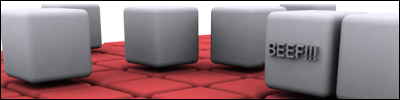...stopping the game running that you patch the "default.xbe" to? (Like Halo 1 or Halo 2 etc, or any other game for that matter!)
Let's just say I tried my first patch... I got a .exe auto installer patch from "#xbins" to change various settings in Halo etc, (too many too list), but carrying on, I ran the patch to my "default.xbe" and it stopped the game from working and just stayed on a black screen when I attempted to load it from the Evolution X Dashboard!
I have backed it up and replaced the broken "default.xbe" with a working one, so that's not a problem, but I'm wondering if I'm doing it wrong? Or if NTSC has compatibility problems with PAL on some Xbox games as I have a PAL Xbox being as I live in the UK!
I also tried an alternate patch that I patched myself this time using "PPF-O-MATIC" and the same thing happened with the black screen... Any ideas? I've patched various textures before and they seem to work fine, but whenever I touch the "default.xbe" which is supposed to make it all run anyway, it just crashes and goes black before it even starts to load, as I keep stating!
Again, any ideas? Thank you for reading, and if it is just a simple compatibility issue and I'm not doing anything wrong, then is there anyway in which I can convert my PAL games to NTSC format?
Or maybe it's just a question of, I need to simply "fix" my "default.xbe" file if I apply any type of patch to it before it can run? Like with some sort of "after patch fixing tool" like "Encryptomatic" for example?! Thanks...
Regards,
Karlos
Patching "default.xbe"... ?! How do you do this wi
Sorry. We can't answer modchip questions because of leagality issues.
The people over at www.xbox-scene.com can probably help you. Good luck.
The people over at www.xbox-scene.com can probably help you. Good luck.