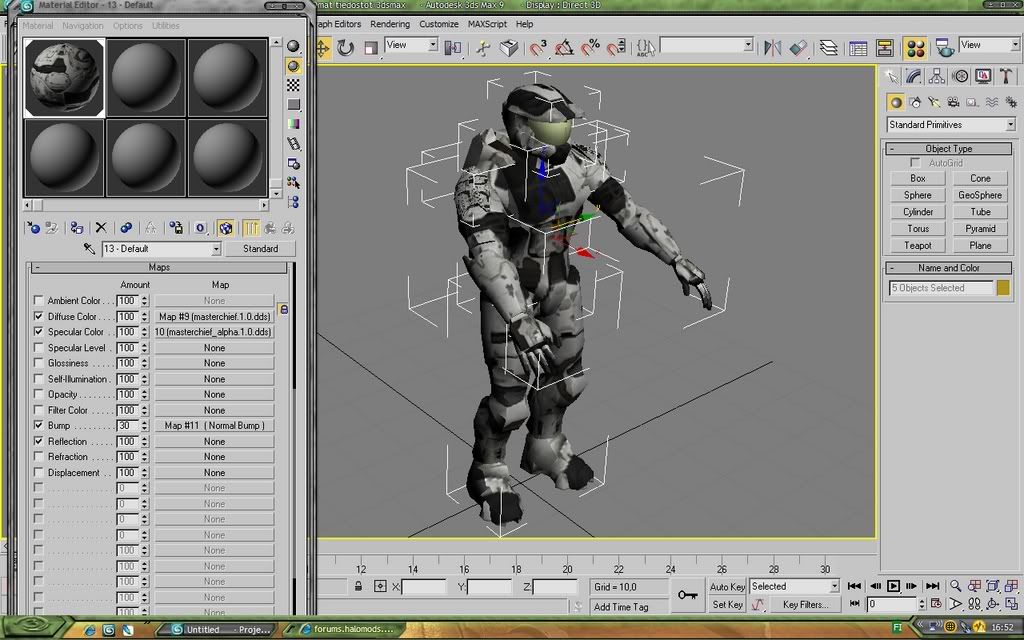Page 4 of 5
Posted: Mon Oct 10, 2005 3:19 pm
by Tiptup300
Its the same as the bump map for MC, but you will have to do the color yourself
Posted: Mon Oct 10, 2005 3:28 pm
by [CV] Jordan
Infern0 wrote:No.
Displacement maps and a noise bump mb.
i shall look into this. that pic he posted of the shoulder is quite posibly the best looking MC ive EVER seen. thats including the one in the game's CGI

Posted: Mon Oct 10, 2005 3:31 pm
by Tiptup300
yeah, if your talking about the original E3 Footage
Posted: Sun Oct 23, 2005 10:22 am
by RvB}X
You crazy kids with your bipeds.

Posted: Wed Jun 21, 2006 10:11 pm
by CaBooBie
Posted: Thu Jun 22, 2006 6:59 am
by Excal
=O
Charcoal Chief.
Posted: Thu Jun 22, 2006 9:07 am
by angry man
That kind of reminds me of the underside of fibreglass

Posted: Thu Jun 22, 2006 11:24 am
by The_Hushed_Casket
I would really love to know how you got the bump map to look that good CaBooBie, and how to make the visor look nice.
Posted: Thu Jun 22, 2006 11:31 am
by gh0570fchurch
yes, that visor reflection does look amazing, along with the bump-mapping

Posted: Thu Jun 22, 2006 1:50 pm
by [CV] Jordan
It's a noise bump, methinks.
Posted: Fri Jul 21, 2006 6:45 pm
by V06-TECH
The color change bipmap that he had hosted on rapid share ws deleted...does anyone still have it??
Also, IDK why many peopela re having trouble finding the visor bitmap. somone said this, "Its the same as the bump map for MC, but you will have to do the color yourself"
^thats not true, when in cmhr or w/e the program is, under mastercheif in mainmenu.map u will find a folder called reflections or something, there are 2 bitmaps, one for the mc armor, and one for the visor, jsut add specular level, weld the line in the middle, and ur set.
Posted: Tue Nov 21, 2006 10:50 am
by Ephrum
Wow... I'm going to bump the hell out of this... because this tutorial saved my life, haha. I was struggling SOOOOOOOO bad with the other dude's tutorial (the dude who did his with the elite)... but this one got me through everything... wowwww... thank you thank you thaaank you! hahaha... I'll have to be sure to make sure and throw you a shout out at the end of my next video... Anyway... I just thought I'd show what I got, it's not PERFECT... but I haven't really done anything to smooth it out... anyway... thanks again dude... wowwwwww...

Posted: Wed Nov 22, 2006 10:29 am
by [CV] Jordan
You need some help on those shaders. forums.yayap.com should help you a lot if they feel like being nice for a change.
Posted: Mon Dec 04, 2006 4:42 pm
by Grim_R3aper
Umm I need the diffuse_mix_amount.dds, rapid share said that it's not there anymore can some one upload it?
Posted: Thu Dec 07, 2006 2:36 pm
by [CV] Jordan
That's illegal.
Re: 3DS MAX Renders for n00b's (part 1 of 2)
Posted: Sun Feb 11, 2007 5:34 pm
by Finnish
Posted: Sat Feb 24, 2007 9:40 pm
by MilyardoX2
could some one upload that change color thing again, the link went bad
Re: 3DS MAX Renders for n00b's (part 1 of 2)
Posted: Sun Feb 25, 2007 11:51 am
by Finnish
CAN SOMEONE HEEEEEEEEEEEEEEEEEEEEEEEEEEEEEEEEEEEEEEEEEEEEEEEEEEEEEEEEEEEEEEEEEEEEEEEEEEEEEEEEEEEEEEEEEEEEEEEEEEEEEEEELP!!!!!!!!!!!!!!!!!!!!!
need some help
Posted: Mon Feb 26, 2007 7:59 pm
by Aus777777777
yah the ADI part didn't work out for me cause i didn't have that little house button. can you tell me what to do about that or how to fix it to where its there.

Posted: Mon Feb 26, 2007 8:17 pm
by SuperCommando
Why do his arms hang out like that in the modeler?