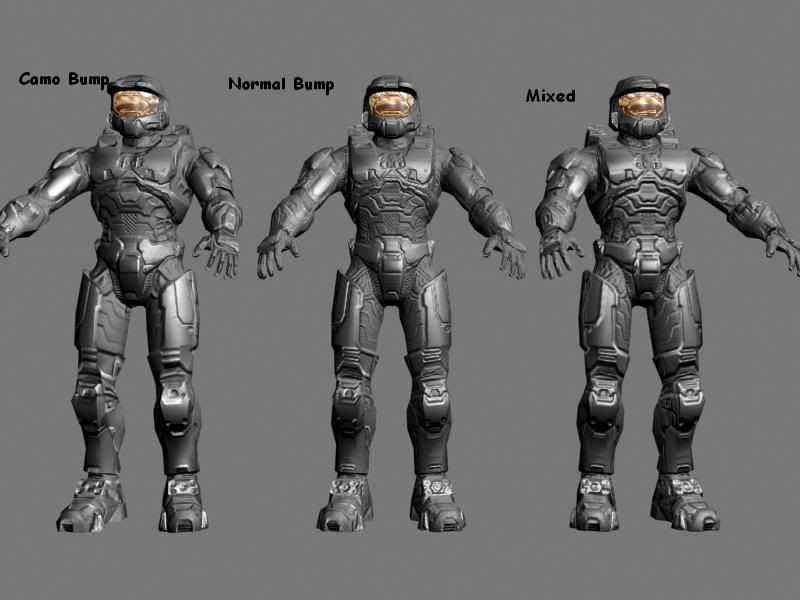Page 1 of 13
3DSM: Creating Halo 2 Renders (Updated)
Posted: Sat Mar 12, 2005 7:29 pm
by Platt
UPDATE!!!
 Introduction
Introduction
Welcome to my Re-written tutorial on how to create renders of Halo 2 characters. I decided to rewrite the tutorial mainly because I wanted to close some gaps in my first tutorial and wanted to explain different ways about doing things with the objects. This time around we
Posted: Sat Mar 12, 2005 8:02 pm
by [CL]9mm-Man
WOOOAH My scroll finger is 10x as strong now...That tutorial owns..Sticked!
Posted: Sat Mar 12, 2005 9:29 pm
by SnaFuBAR
very very nice tutorial! but how to make glowing objects? how about one next on how to get the covie weapon parts to glow??
you made the biped thing almost too easy to understand lol! i'm going to try and rig sometime

.
Posted: Sat Mar 12, 2005 10:14 pm
by omnistegan
Am I the only one that can't get bump maps to export? Photoshop says tells me it can't read them.
Says there is a problem with the file-format module interface.
Posted: Sun Mar 13, 2005 2:05 am
by Snave
yes bumps are being a bitch to me aswell >_<
really liking the tutorial, keep up the good work Platt.
Posted: Sun Mar 13, 2005 6:48 am
by Platt
Guys as for the bumps not loading, you need to find a new dds plugin. The one i found was with google by searching "photoshop dds plugin" i think the far cry once works but not sure. Its been while since i dled it.
Im going to add a glowing section to the tut soon. I have gotten things to glow but not emit light. When i figure it out better Ill post it.
Posted: Sun Mar 13, 2005 7:48 am
by benman08
once again,frekin amazing!
Posted: Sun Mar 13, 2005 1:36 pm
by rossgemuend
Very well done platt

Posted: Fri Mar 18, 2005 8:17 pm
by Xdox
Great tutorial! I think the reason bump maps wont open is that you need to extract them from another map or something.
Posted: Sat Mar 19, 2005 7:26 pm
by Platt
Guys I was messing around trying to get some better looking bumps for the chief and this is what i came up with. Please feel free to comment on which of the following looks the best. The last to the right is the new one.
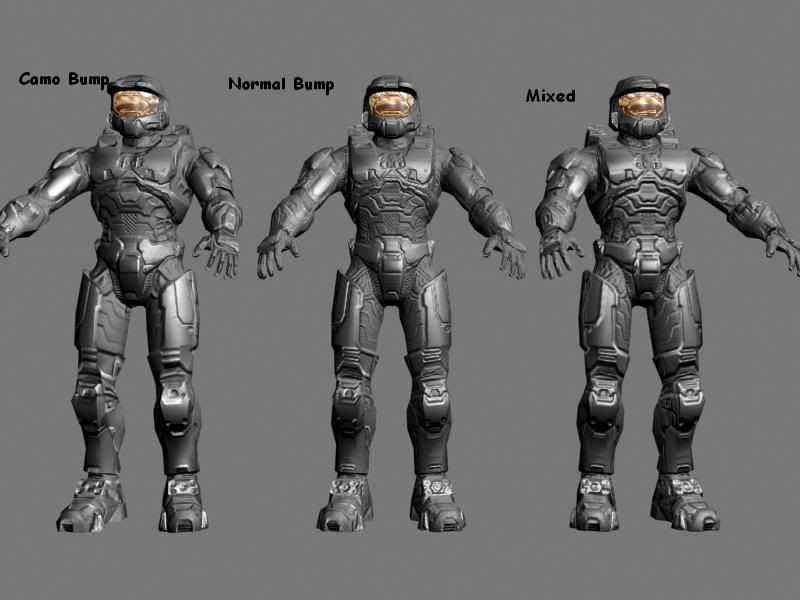
Posted: Sun Mar 27, 2005 12:33 pm
by GametagAeonFlux
I like the Normal Bump the best, the other two edges around the bumped parts are too big. The Normal Map one looks closest to in-game bumping.
Posted: Sun Apr 10, 2005 5:46 pm
by Fragrate
Posted: Sun Apr 10, 2005 6:32 pm
by Aequitas
Fragrate > All
Posted: Thu Apr 14, 2005 6:18 am
by hitmanbob
hey, i just got a modded xbox with the help of u, platt, and i was wondering where the adi and model extractor things really are now. cuz the links are to files2.halomods
Posted: Sun Apr 17, 2005 11:09 am
by rossgemuend
anyone figure out how to open the bumpmaps in photoshop yet? Is there a better dds plugin somewhere?
Posted: Wed Apr 20, 2005 6:48 pm
by gpzer0
Has anyone found a working DDS plugin yet? I've tried like 4 so far and none of them work.
Posted: Thu Apr 21, 2005 11:36 am
by rossgemuend
i was on aim with platt and he showed me what the problem was, i was using the wrong ch2r (the one at the top won't work). Use this one instead:
https://home.comcast.net/~halorenders_04/ch2r.rar
Posted: Thu Apr 21, 2005 4:20 pm
by Platt
Yeh u need the latest version of ch2r and there is a dds.8bi file that is 680kb that works with it perfectly. Search GOOGLE for photoshop dds plugin and one of the top 10 links will have that dds file. just look around for it. I think my link in the tut is it.
Posted: Fri Apr 22, 2005 2:23 am
by rossgemuend
Posted: Fri Apr 22, 2005 9:26 am
by Katarn
you should really increase the resolution on those shadows. You might've used shadow maps for your light, use adv. raytraced shadows. And to improve the render you could've differed on some of the materials, maybe making the mc's visor more shiney.