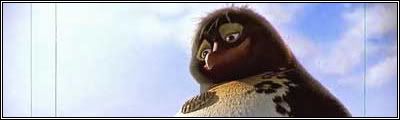Right click your shortcut to halo, and you should see properties. Click that. Then go to target, and make it look like this:
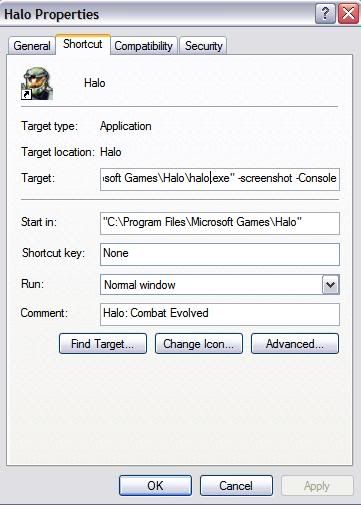
Then, if you hit PrtScrn in game, it will make a screenshot directory for you in your halo directory. Now, for whatever reason, Halo saves them as a .tga. Adobe Photoshop can open that, and a lot of other programs as well. MS Paint cannot, however. If you would like to, open the .tga in Photoshop and save it as a .jpeg and delete the old .tga.
If you do this correctly, every time you hit PrtScn in game, halo will automatically save your screen in a screenshot directory, which halo will make for you
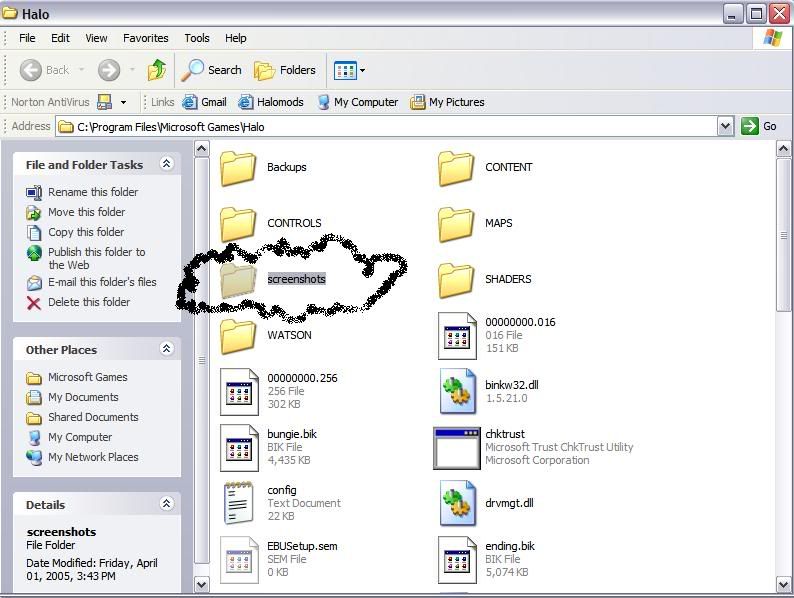
Enjoy